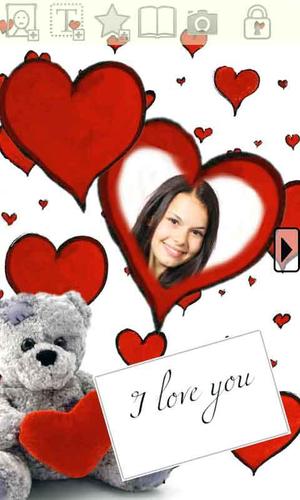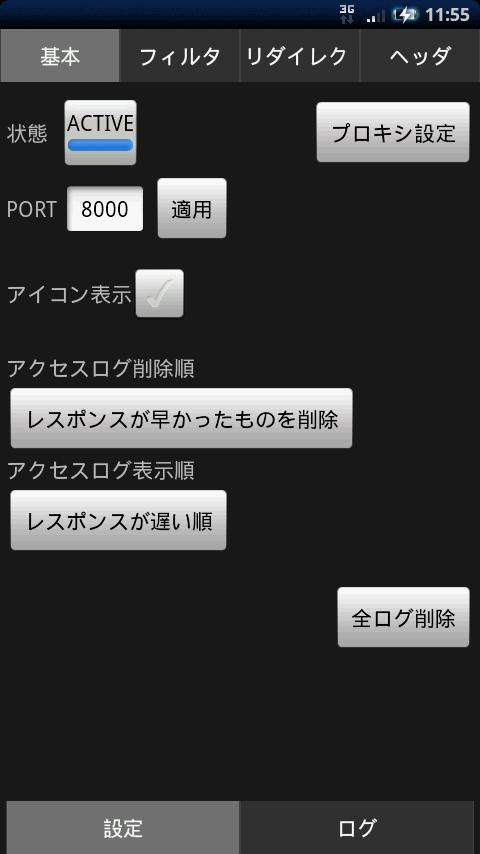
FilterProxy is access blocking local Proxy.You can block unwanted contents.
FilterProxy is a access blocking proxy.
*WARNING* If you uninstall this, please reset proxy setting. If you don't, you will not be able to connect the internet.
[Function]
* FilterProxy blocks the URL that matched registered patterns.
* FilterProxy acts as redirector.
* FilterProxy replaces HTTP request header.
[Initial setting]
* In "Main-Setting" Tab, push "setting"
* "Mobile networks" -> "Access Point Names" -> {Using Access Point}
* In "Proxy", set "localhost"
* In "Port", set "8000"(Default port number of FilterProxy is 8000)
[Usage]
Because I cannot write it here, look at
http://goo.gl/j3KyQ
in detail.
[Disclaimer]
Use FilterProxy at your own risk.
[Caution 1]
FilterProxy is not Ad blocking application.
It blocks accessing the URL that matchs registerd patterns.
[Caution 2]
If you feel strange, please uninstall FilterProxy and recover the proxy setting of wireless access point.
[Caution 3]
It is troublesome that FilterProxy is killed for creating free memory.
(If FilterProxy is killed, you can't browse the Web page.)
So FilterProxy is wakeuped repeatly by timer when there isn't a icon of FilterProxy on the statusbar.
[Caution 4]
FilterProxy don't change the HTTPS access.
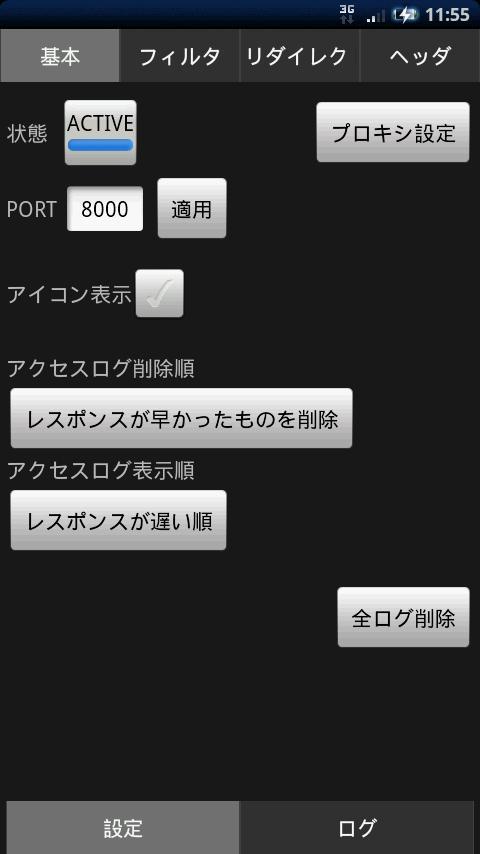

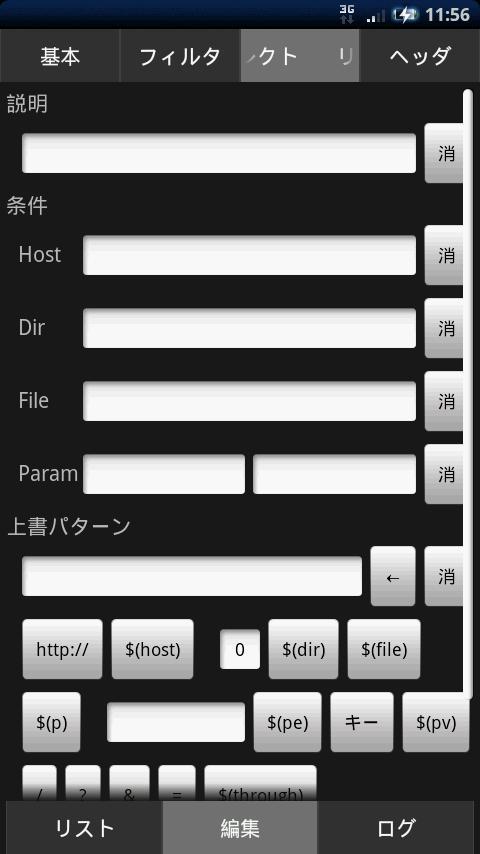
February 16, 2026
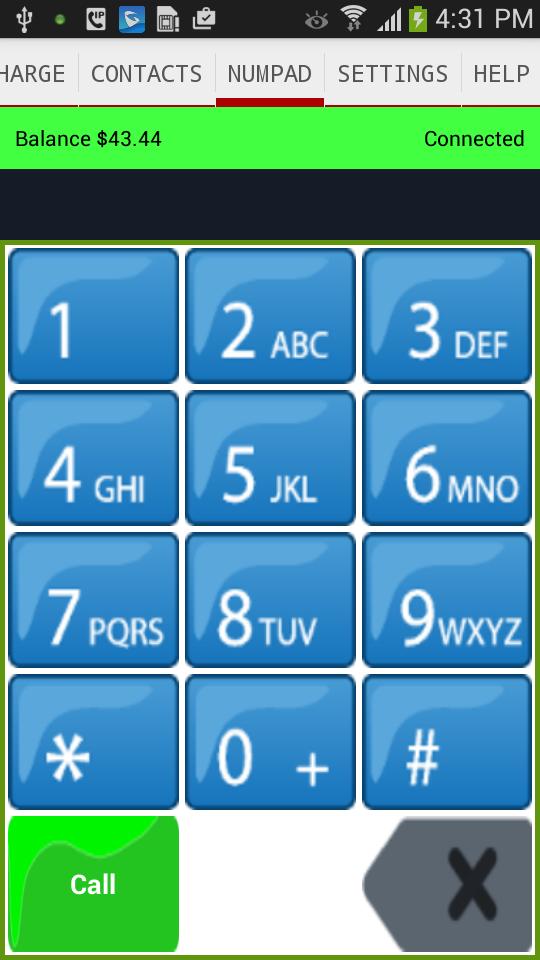
February 16, 2026
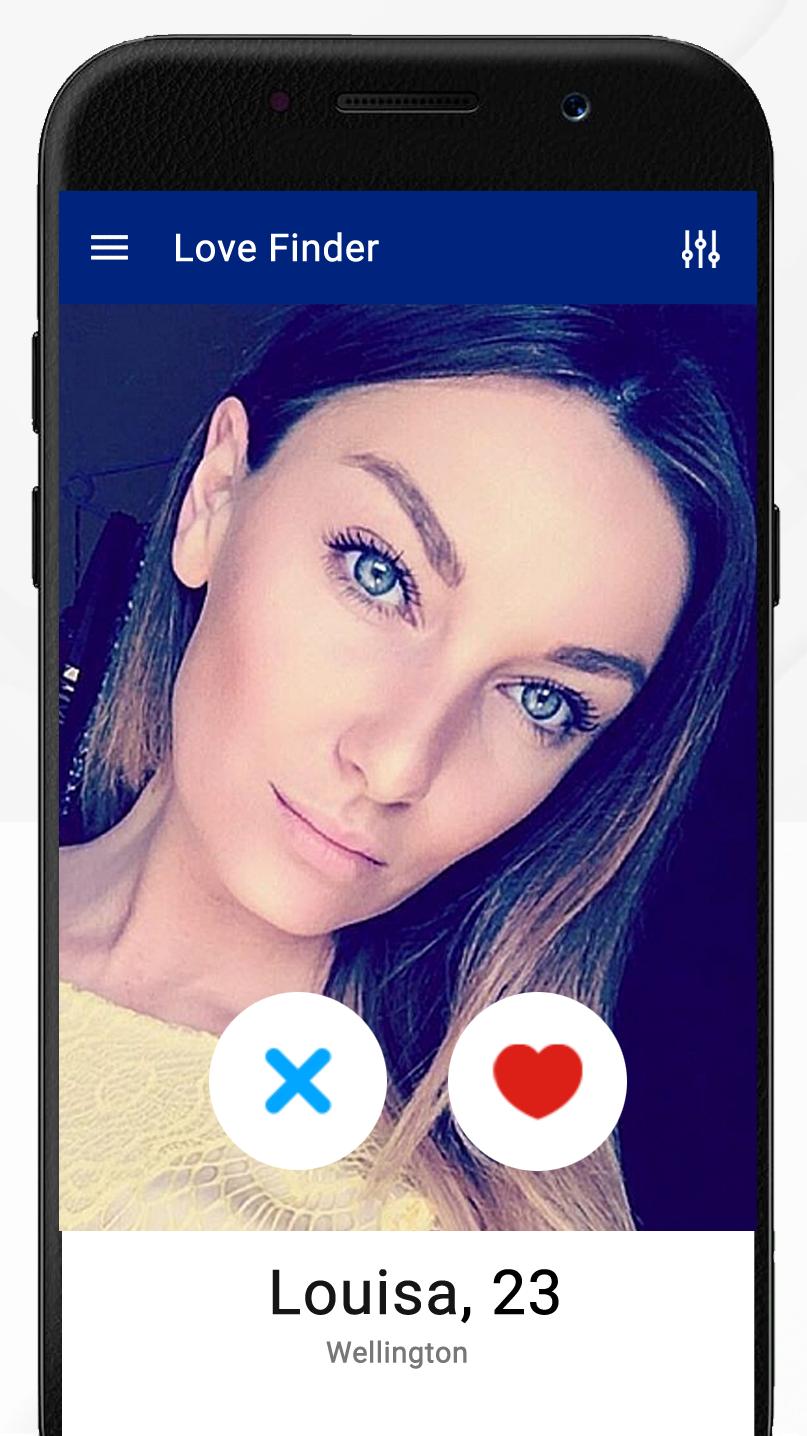
February 15, 2026

February 15, 2026

February 15, 2026
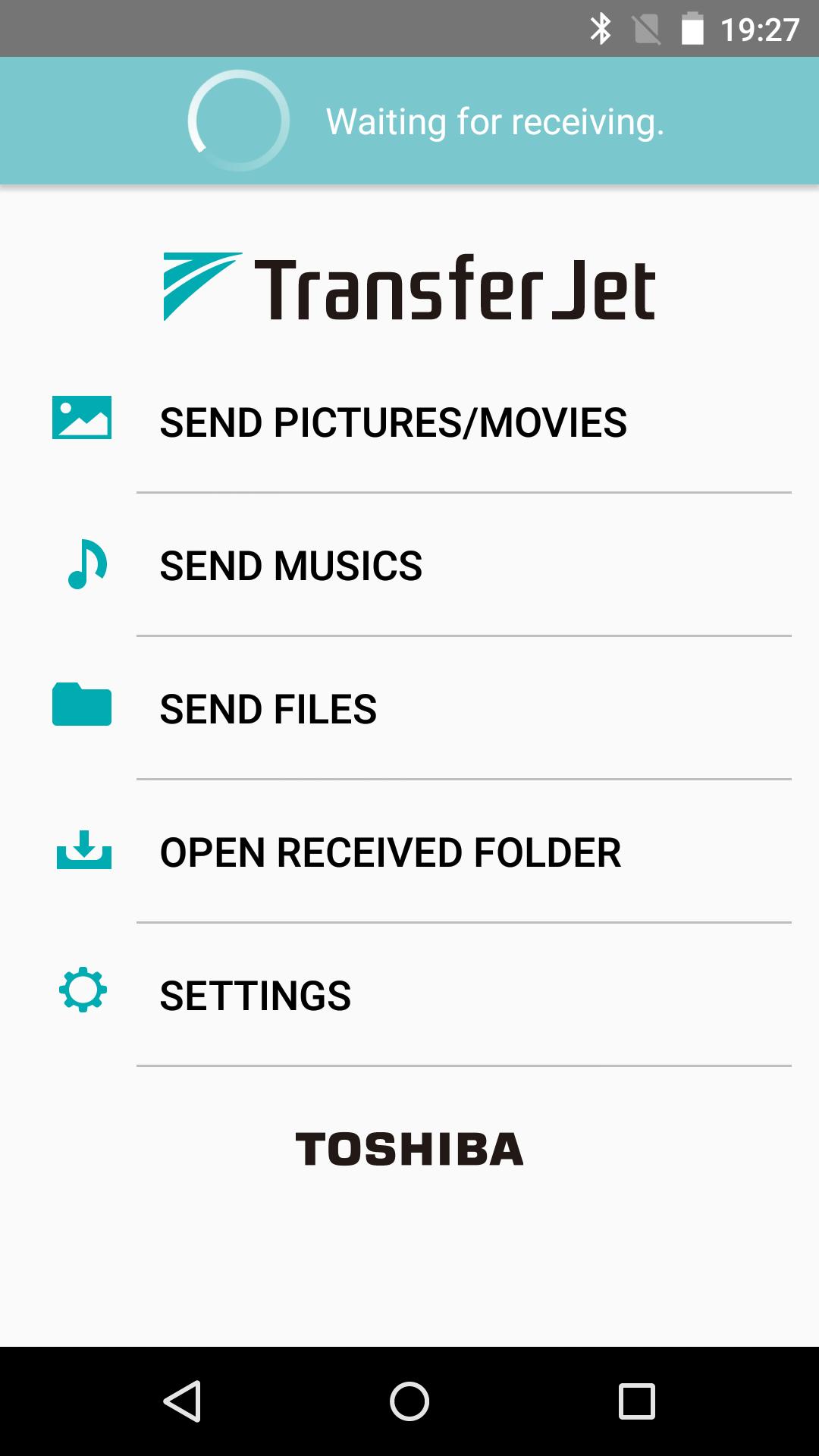
February 14, 2026
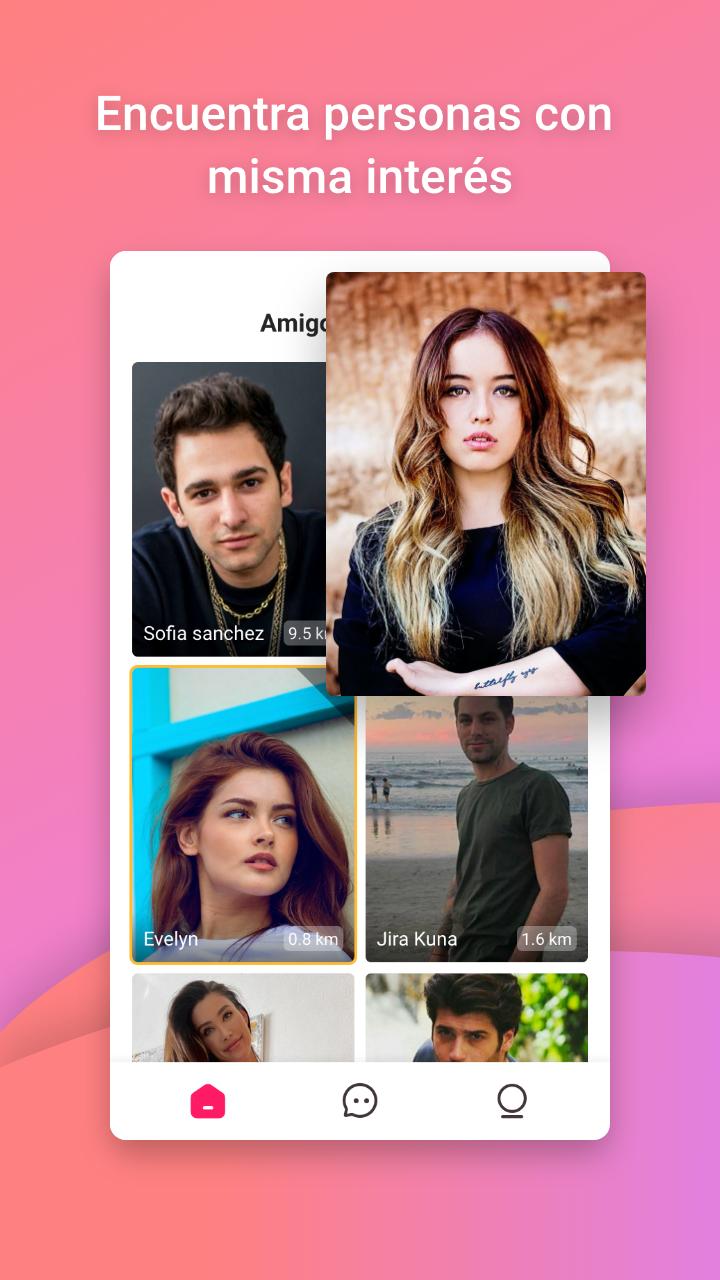
February 14, 2026

February 14, 2026

February 14, 2026
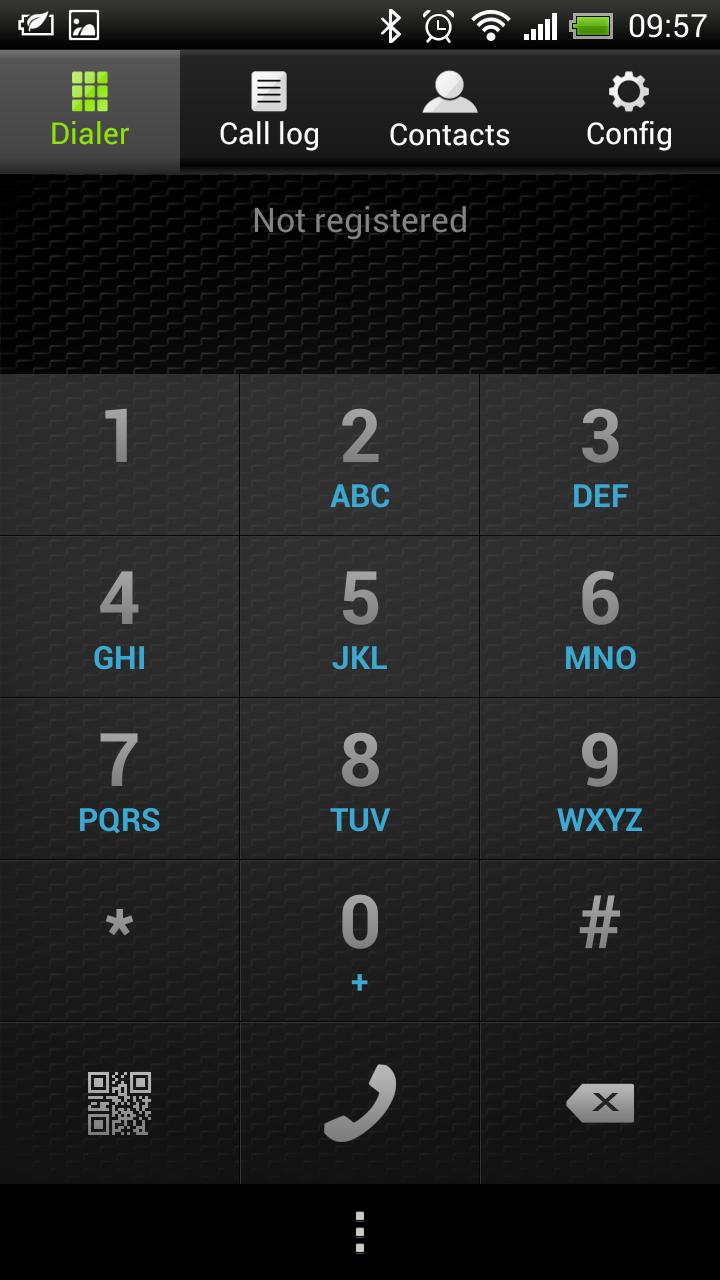
February 14, 2026