
Make your message card as 3D autostereogram!
Make your message card as 3D autostereogram!
( This is Free Edition and some functions don't work. )
Input your message and select theme, you can make "Autostereogram" image. Surprisingly, you can find out your own message in the randomized characters as "floating"! Of course, you may save this image (only paid version). You can use it for e-mail, SNS, and so on.
// How To Use
1) Input your own message. "blank" is for line-feed. Preview (left side of screen) is your help.
2) Select background theme. (In Free edition, only 3 themes available)
3) Select your message area to remove theme parts (only paid version). Of course, you can change text size.
4) Select autostereosopic method. "wall-eyed" (parallel) and "cross-eyed" are supported.
5) Then, touch the Make! button.You may see the autostereogram. Furthermore, background theme is animated.
6) You can save this image (only paid version). Have fun!

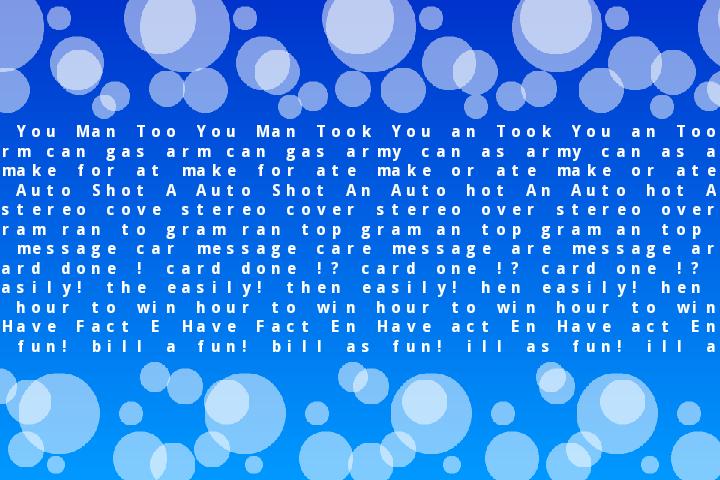
February 16, 2026

February 16, 2026
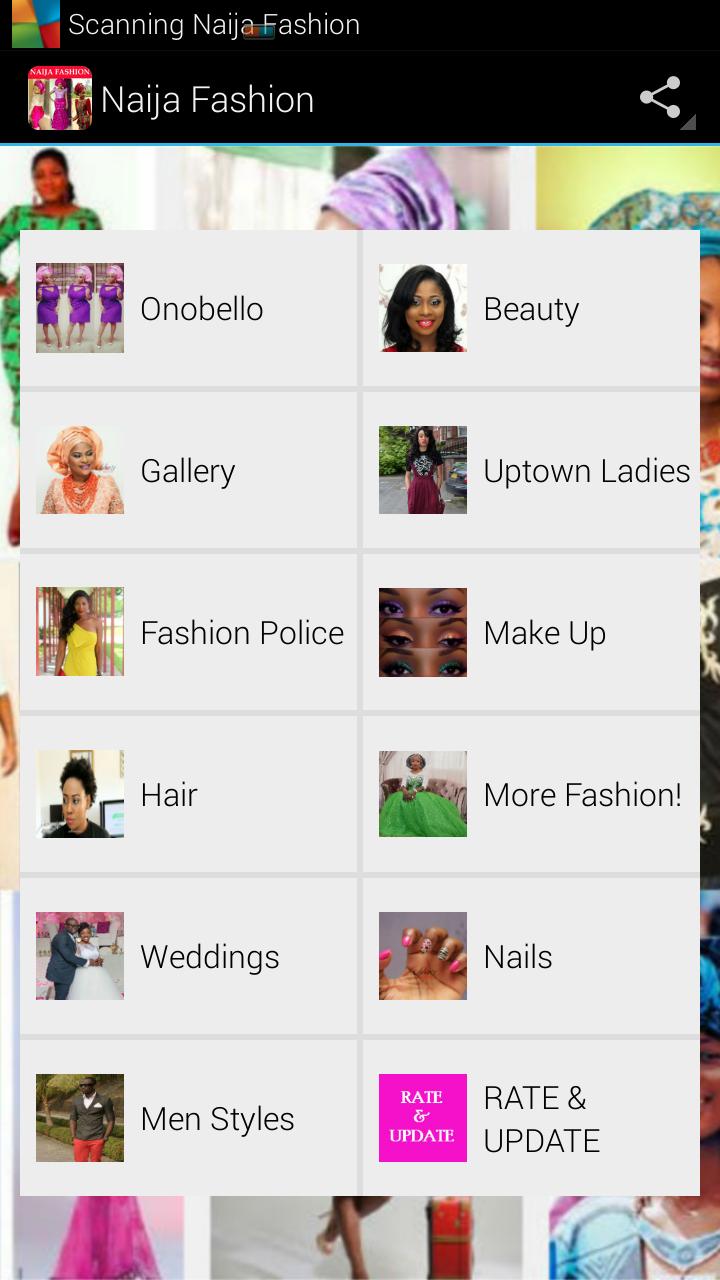
February 16, 2026
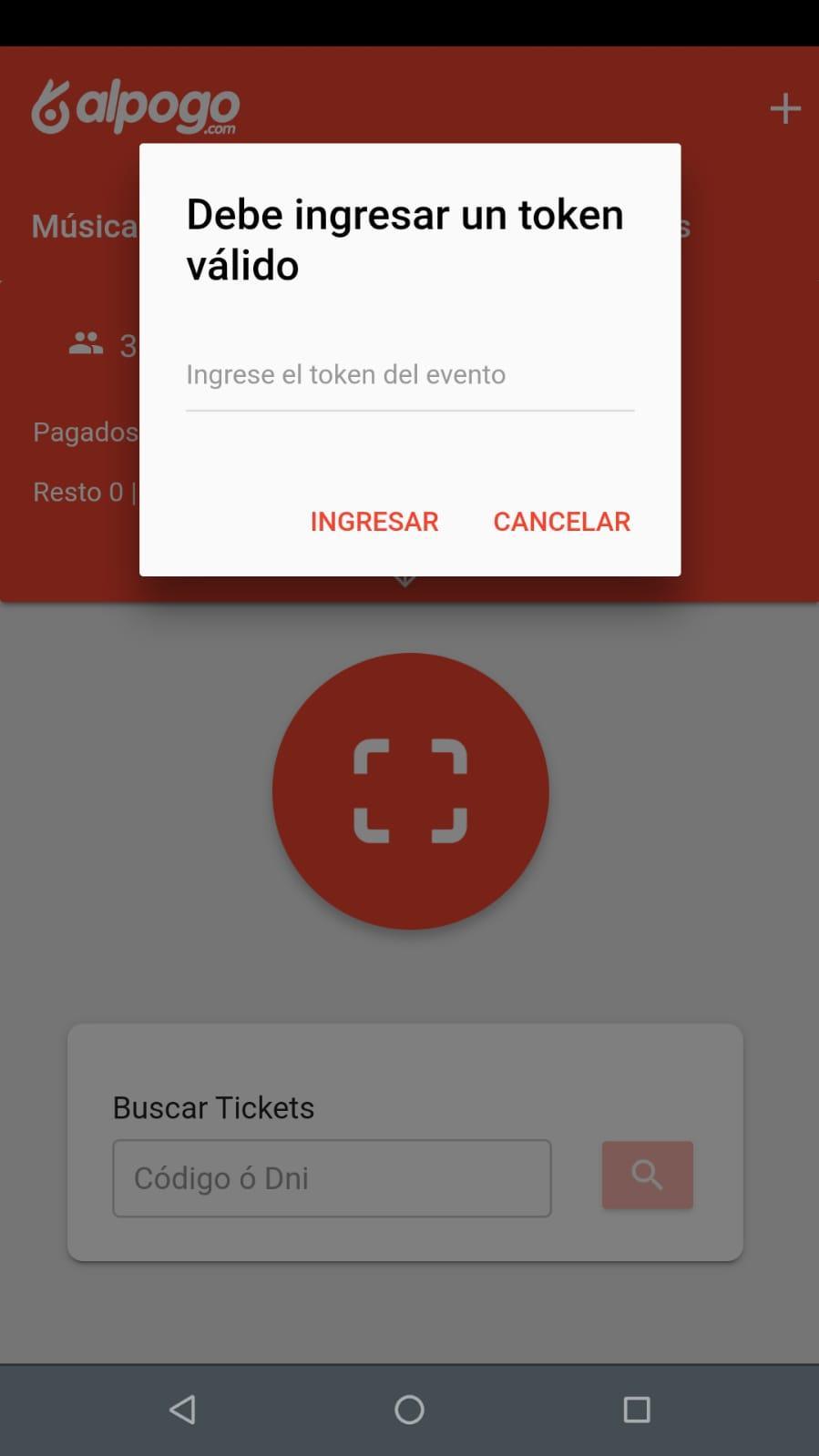
February 16, 2026
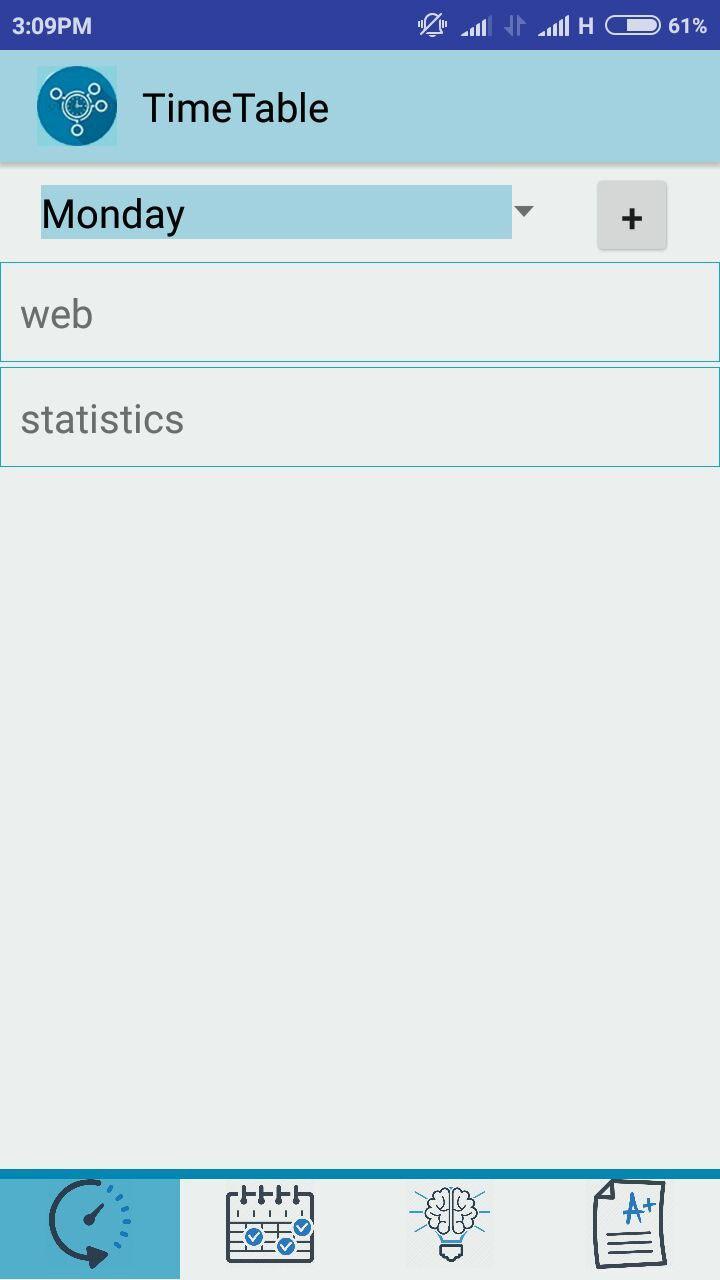
February 15, 2026

February 15, 2026
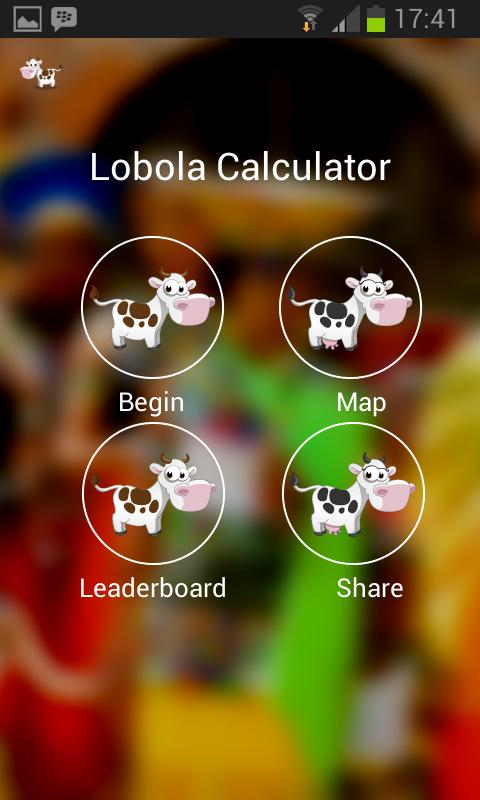
February 14, 2026

February 14, 2026
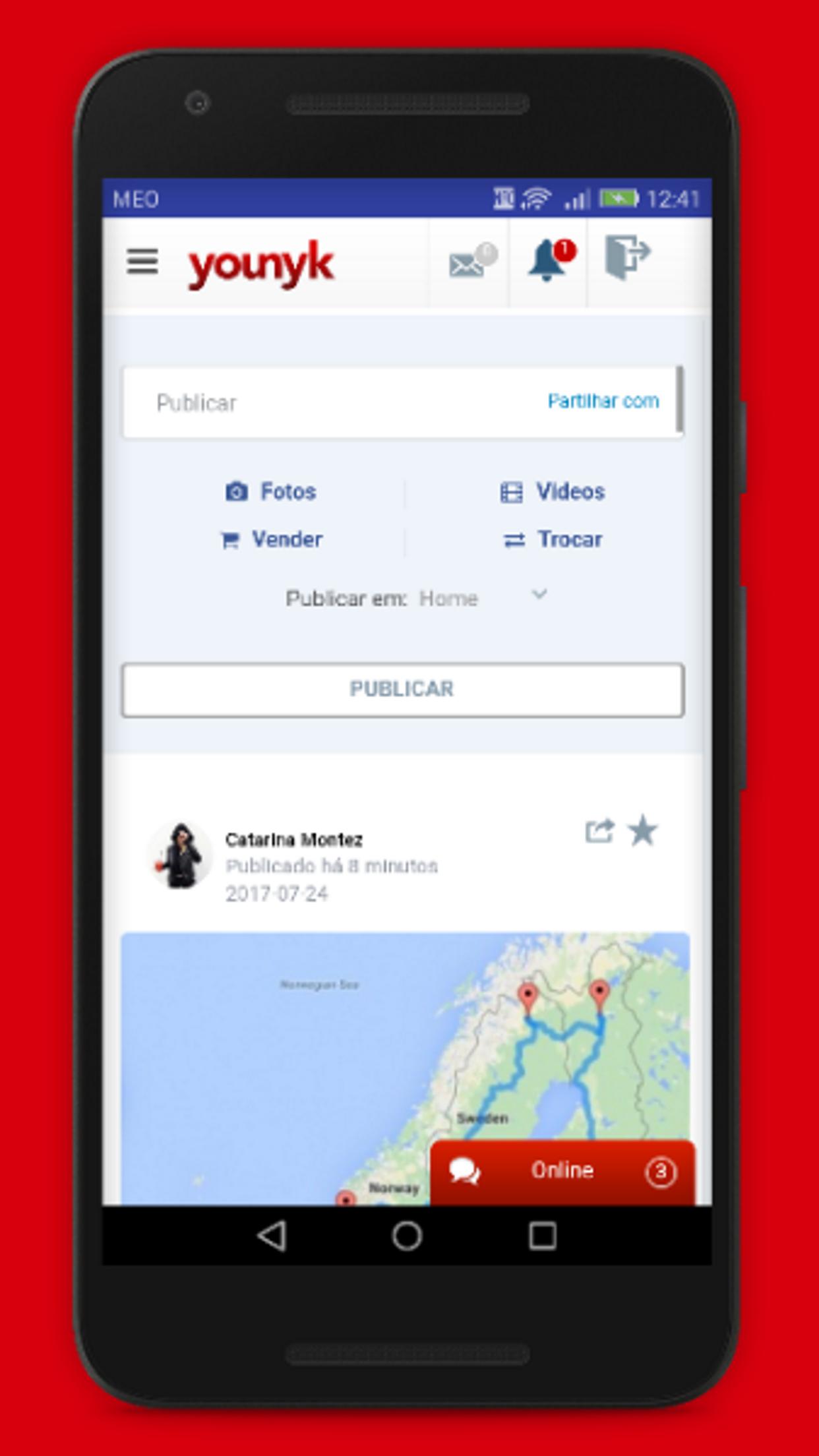
February 14, 2026

February 14, 2026
