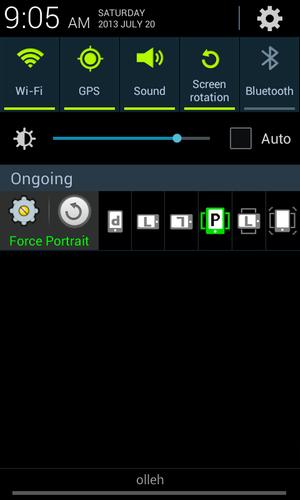
Screen orientation can be fixed as a particular direction,it is freely available
★ ★ ★ App Description ★ ★ ★
- Direction separated by 11 kinds of settings, and it can be changed by force.
- Even apps that are not supported in the horizontal direction or the other, it may be forced to switch.
- The app rotate entire screen of device. So can rotate all app.
★ ★ ★ Rotation Options ★ ★ ★
- Basic Rotation(1~4) - General mode and does not override the settings app
- Force Rotation(6~11) - It rotate entire screen of device. So can rotate All app.
1. Portrait - lock the app in portrait
2. Landscape - lock the app in landscape
3. Reverse Portrait - lock the app in reverse portrait
4. Reverse Landscape - lock the app in reverse Landscape
5. Auto-Rotation - Automatically rotate the app in 3 orientations
6. Force Portrait - force lock the screen in portrait
7. Force Landscape - force lock the screen in landscape
8. Force Reverse Portrait - force lock the screen in reverse portrait
9. Force Reverse Landscape - force lock the screen in reverse Landscape
10. Force Auto-Turn - Automatically rotate the screen in all orientations
11. Force Landscape Auto-Turn - Automatically rotate the screen in all Landscape
★ ★ ★ Special Options ★ ★ ★
- Automatically start the service at boot time
- Notification bar feature - layout provided by fast icon
- The rotation pause in Lock screen
- The rotation pause during a call
- All Notification bar toggle function
- Provides a pop-up and rotation option widget
- Sound, vibration when rotated



February 16, 2026
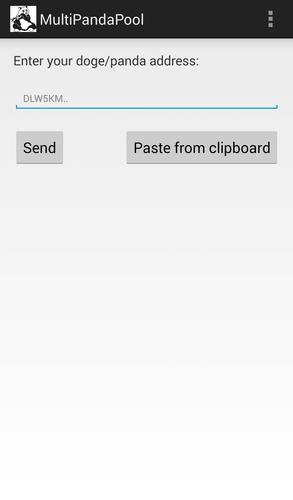
February 16, 2026
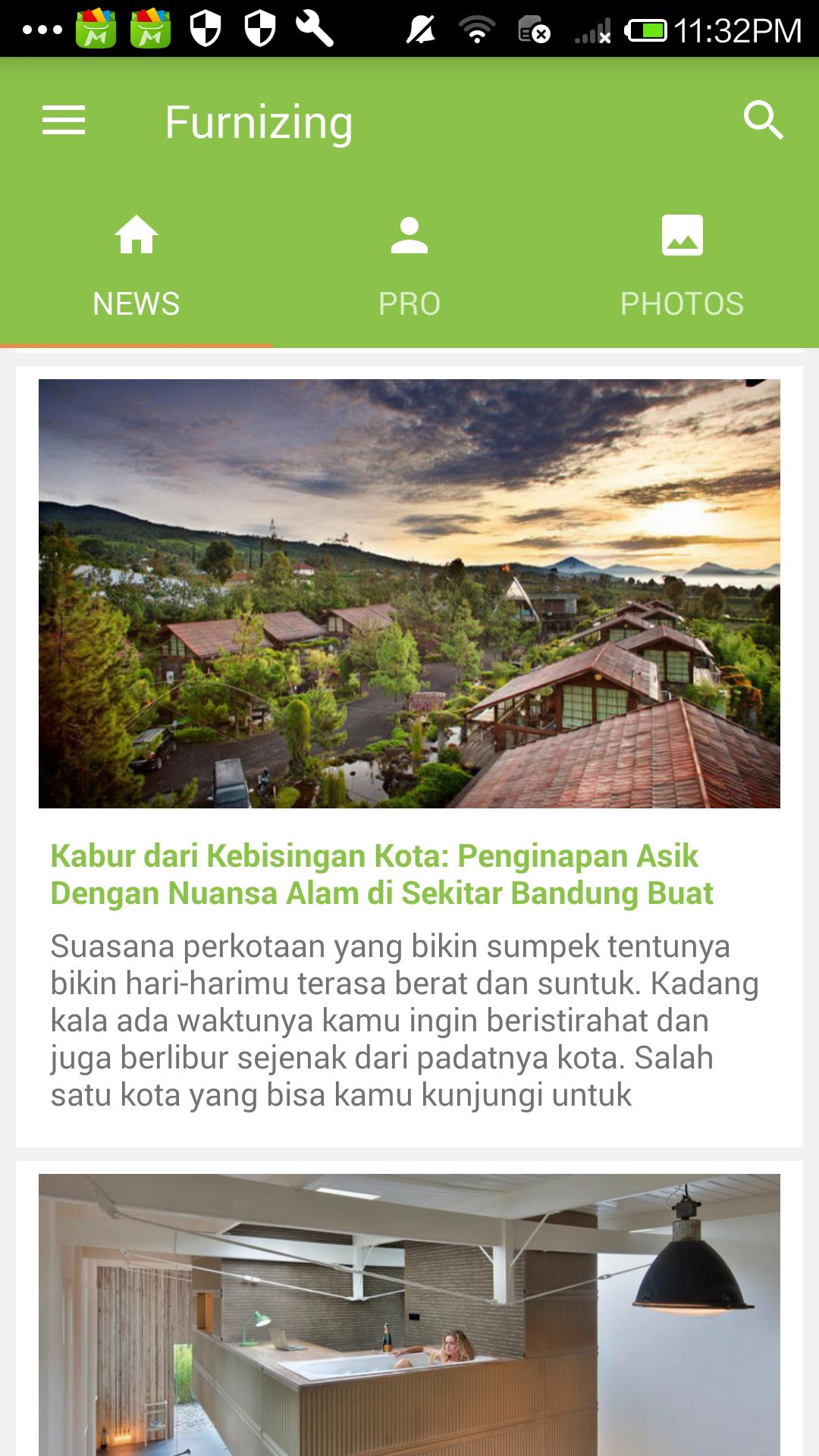
February 16, 2026

February 16, 2026

February 16, 2026
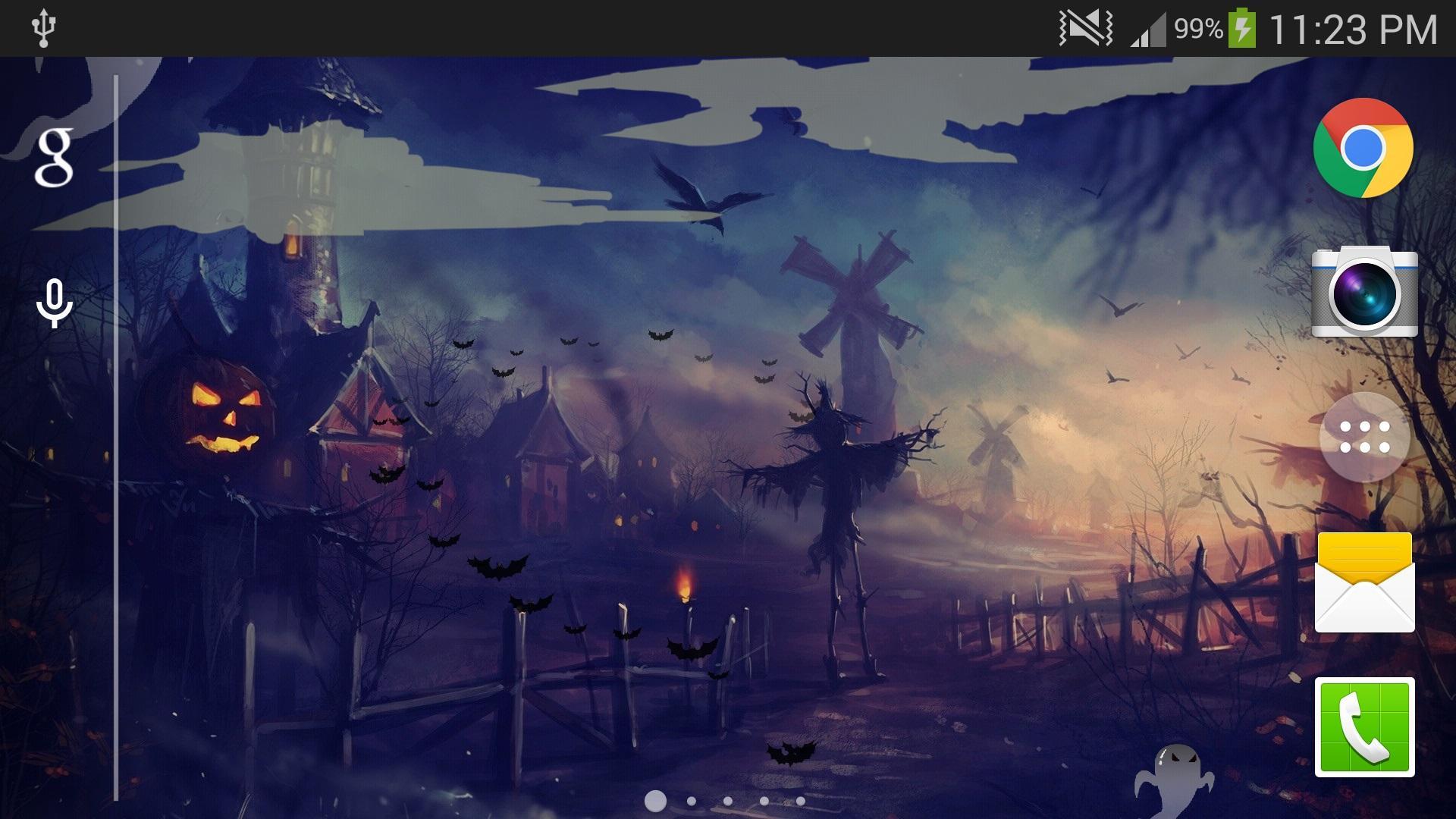
February 16, 2026

February 16, 2026
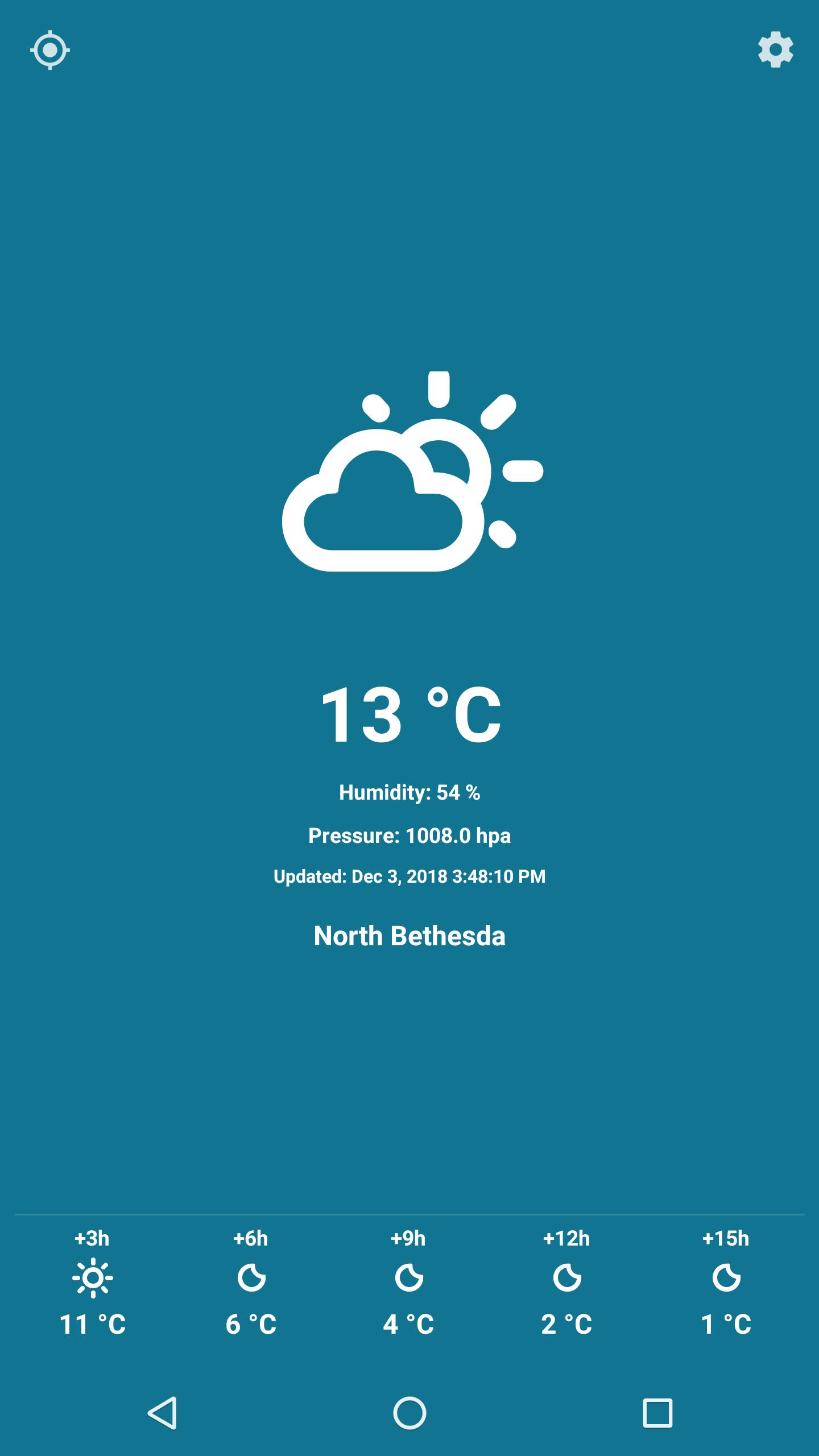
February 16, 2026

February 16, 2026
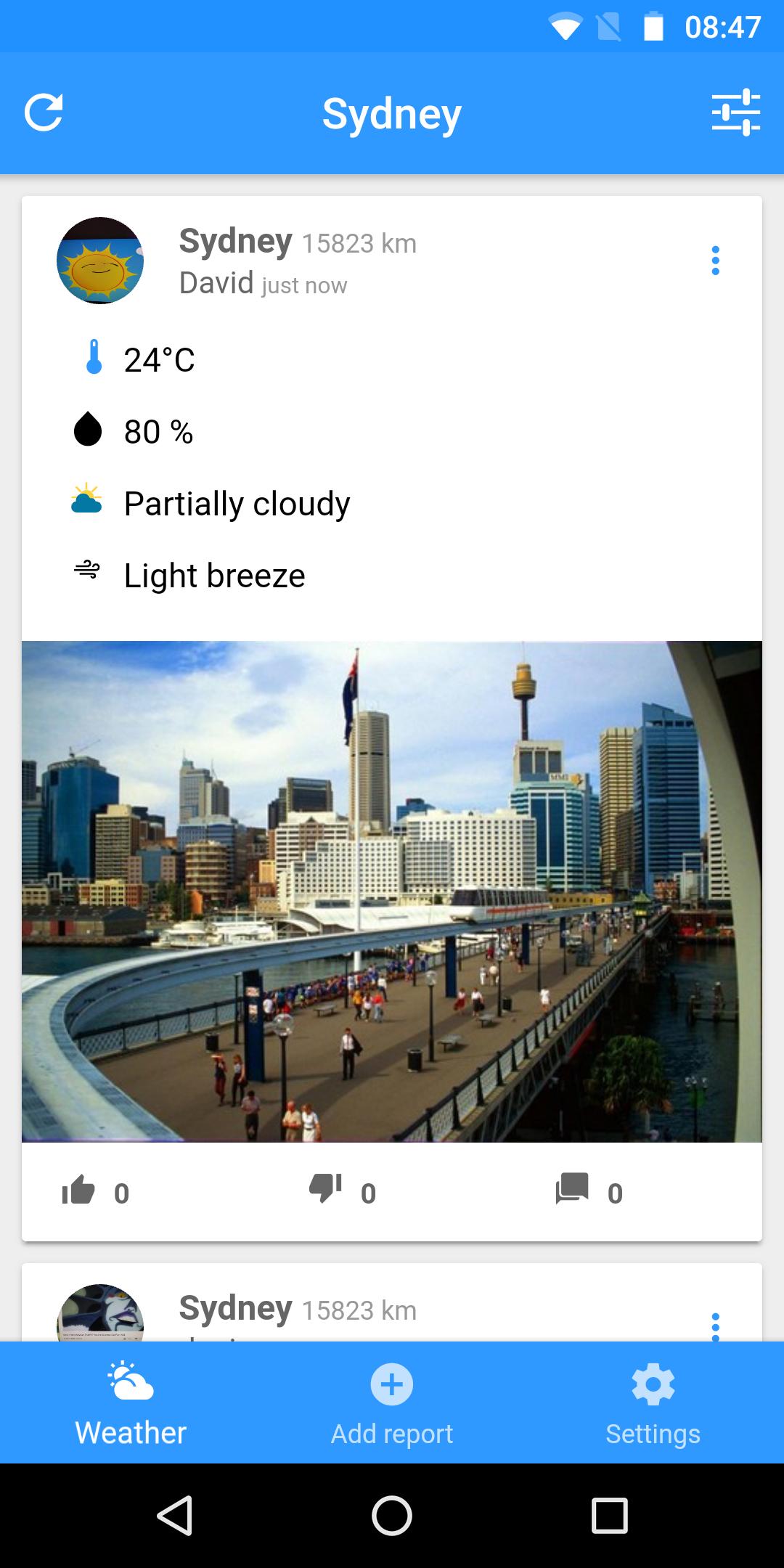
February 15, 2026
