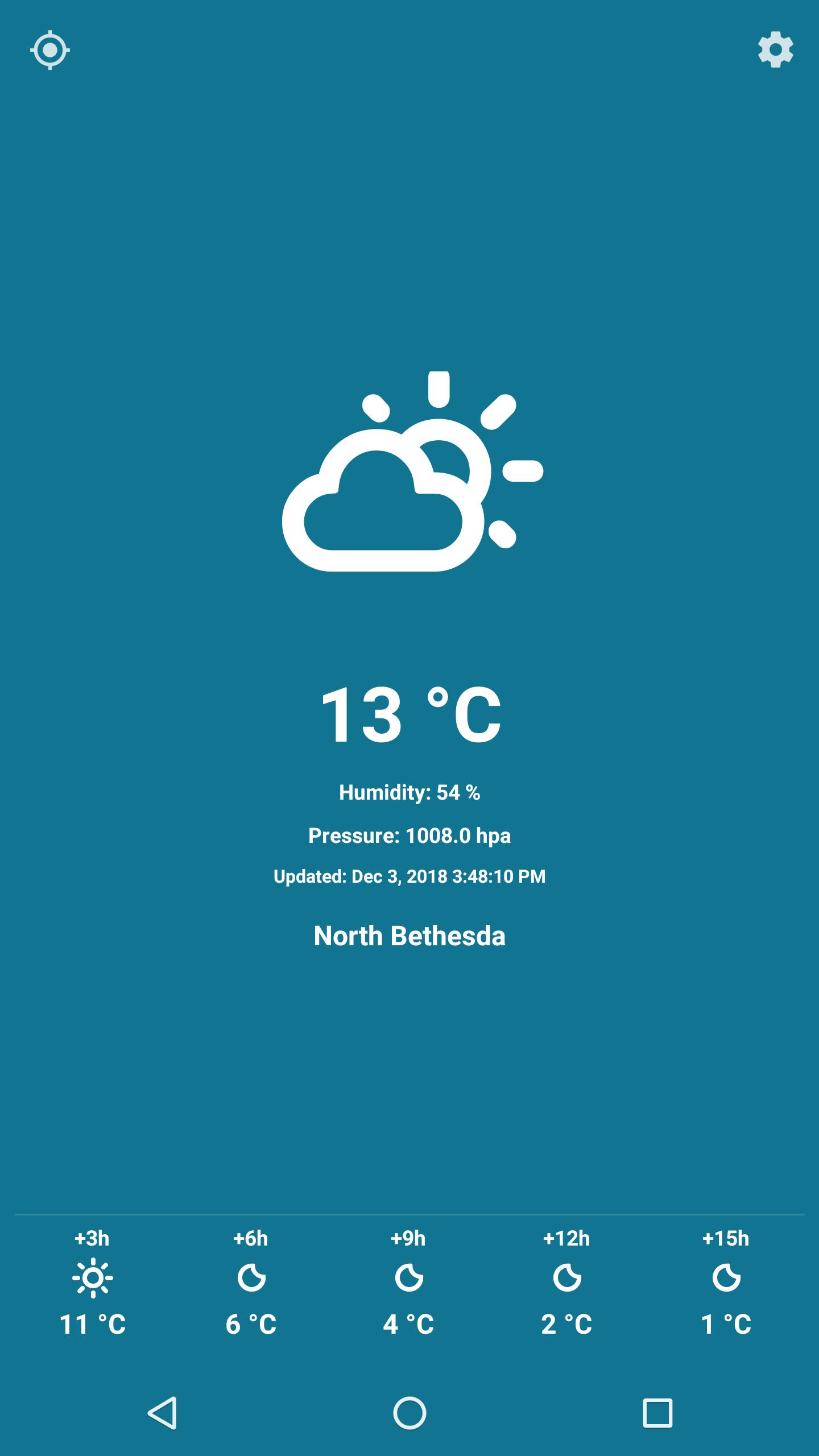One of it's kind in Stores. Grab it!
**Features:**
30 HD Icons
Wallpapers
Option to Save wallpapers on SD Card
Theme via default theme manager
Themes Analog Clock Widgets
Easy Interface
Small in Size
Move to SD Card
Install & Apply procedures:
1. Click on Download Button Above to download and install our Theme.
2. Once installed click on the Open button above and have a look at the icons and/or apply desired Home screen wallpaper.
3 For applying the theme follow :
a. For Home : Go to Settings/Display/Home screen/Theme/Choose it from list.



February 17, 2026
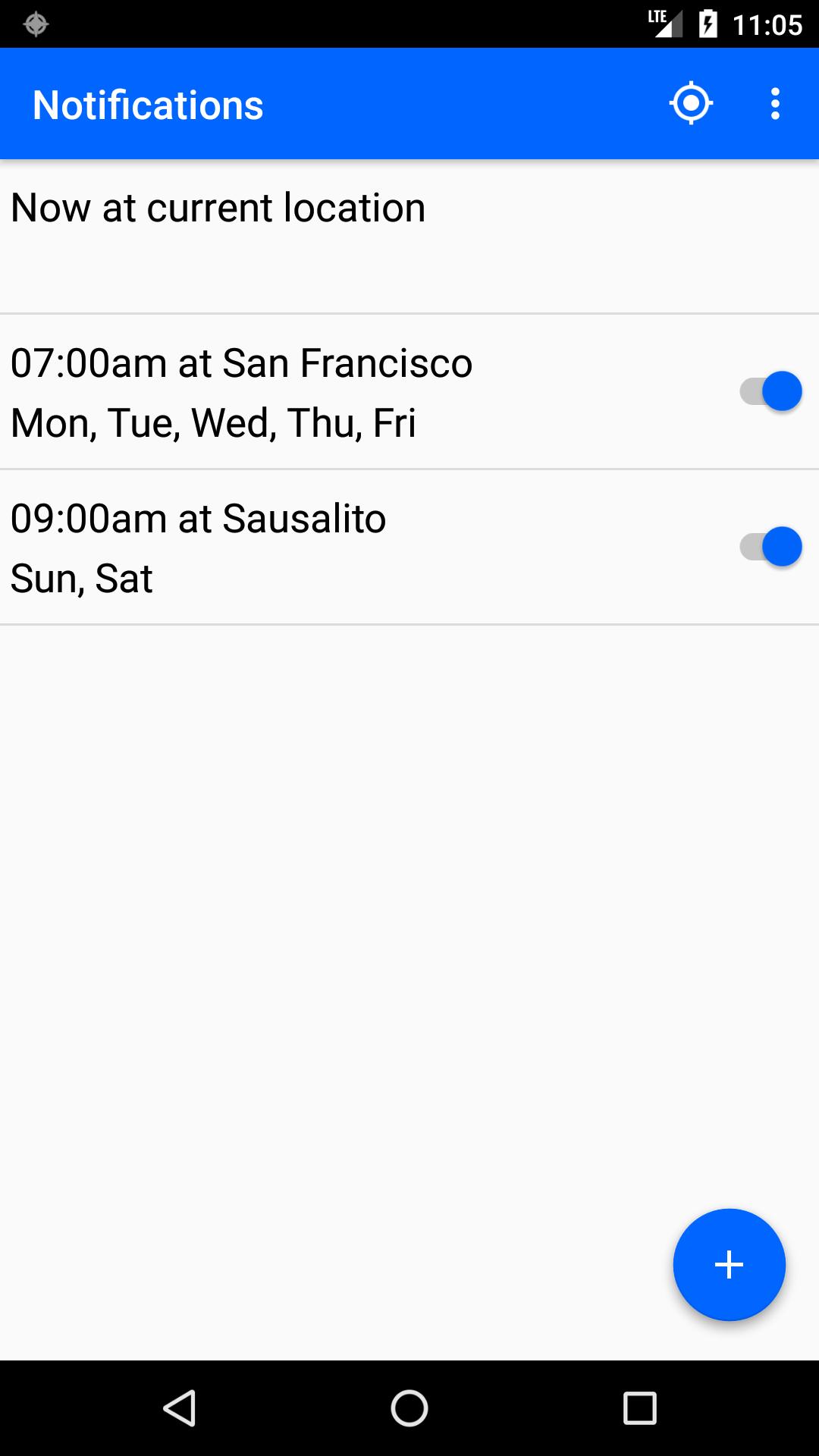
February 17, 2026
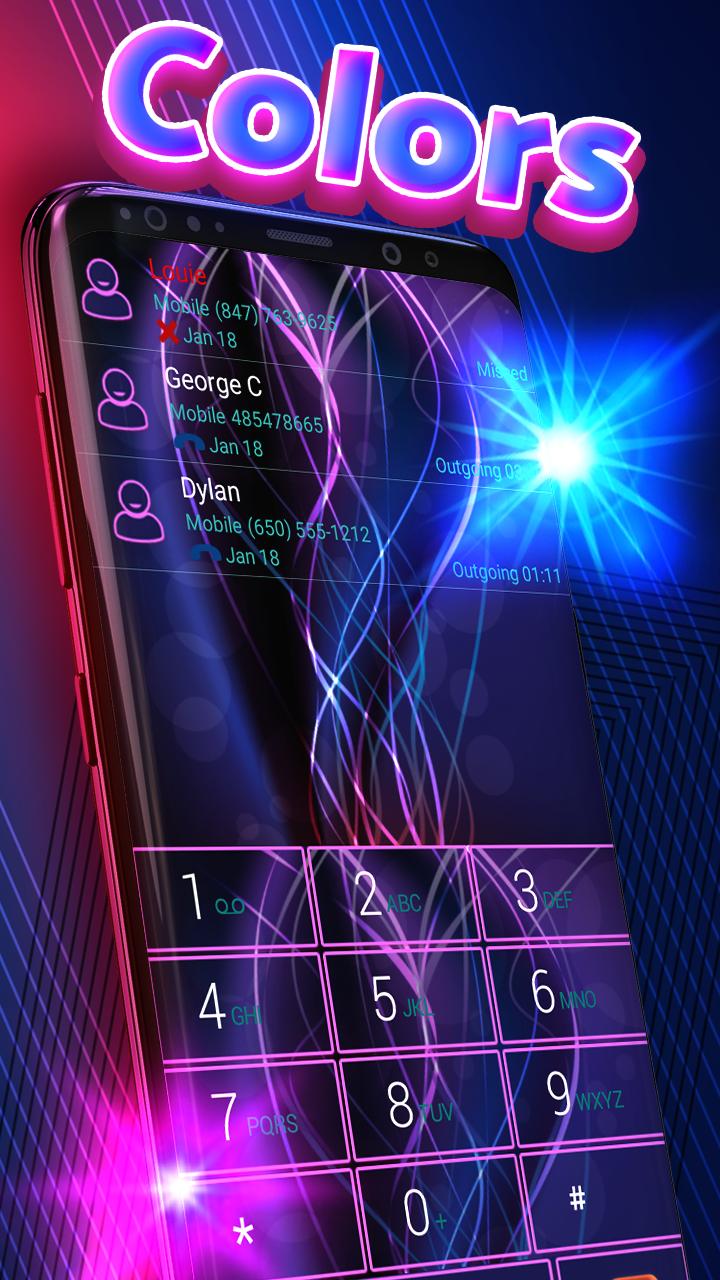
February 17, 2026

February 16, 2026
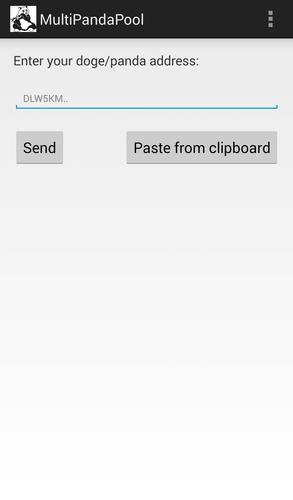
February 16, 2026
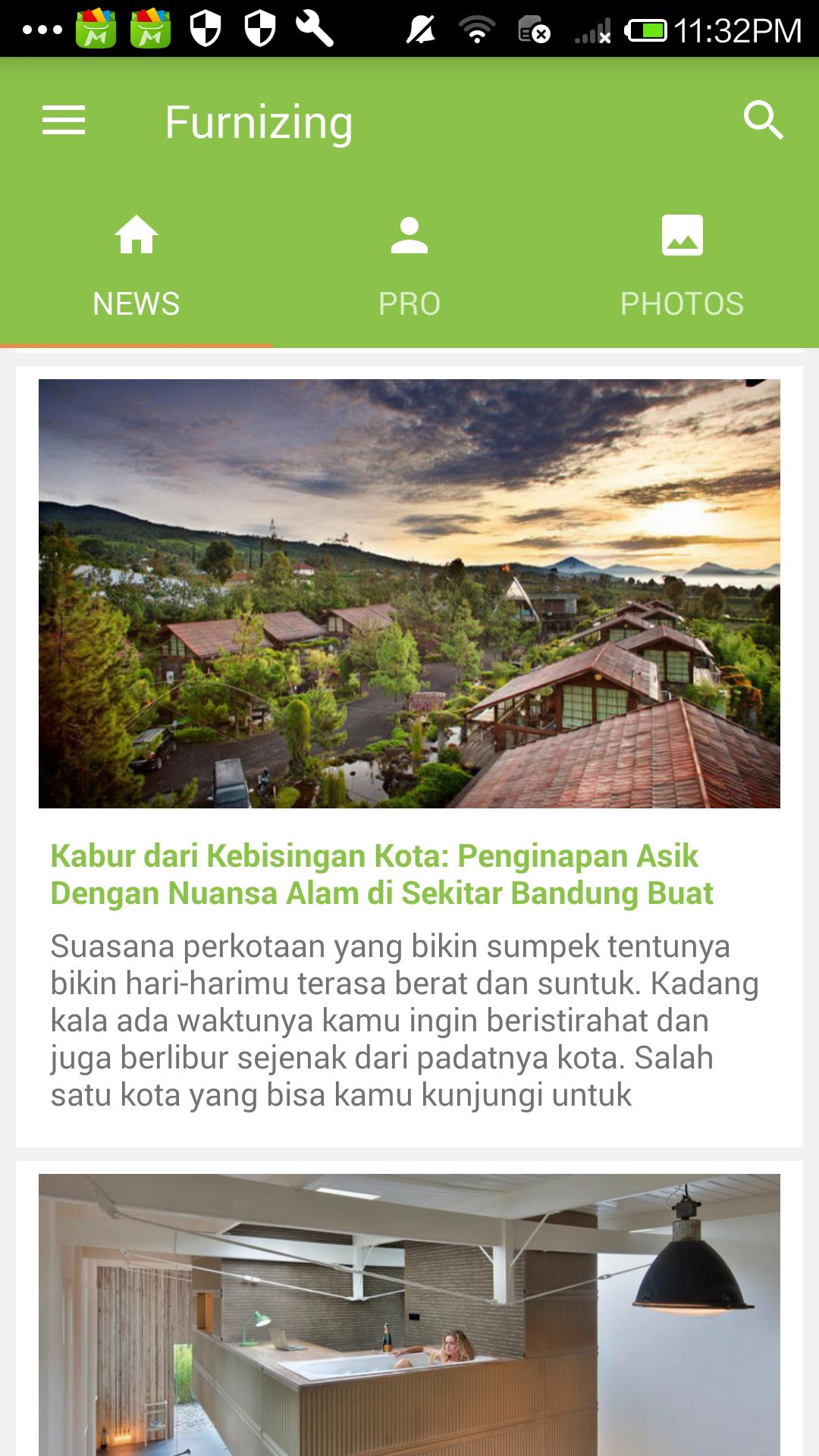
February 16, 2026

February 16, 2026

February 16, 2026
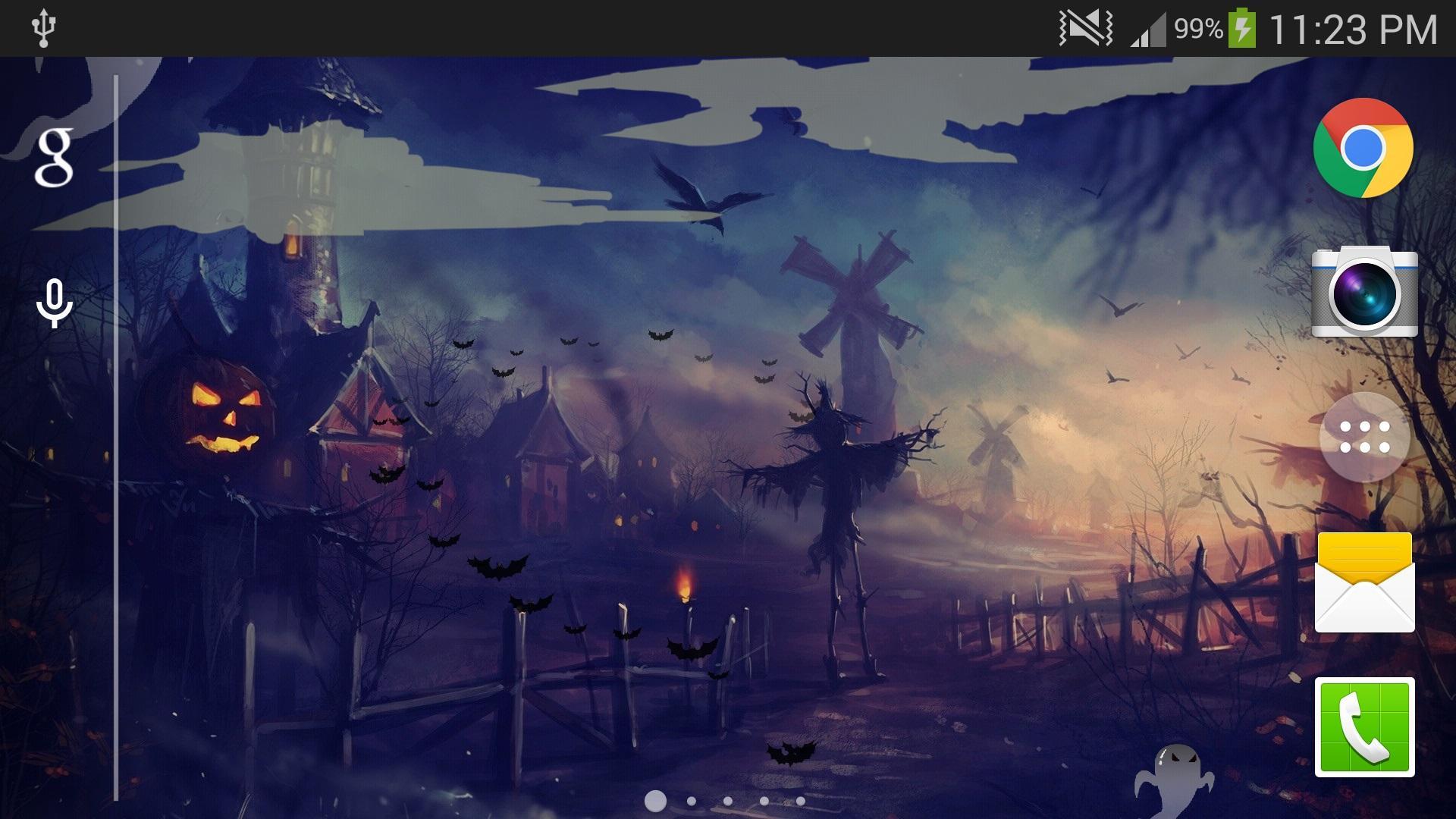
February 16, 2026

February 16, 2026