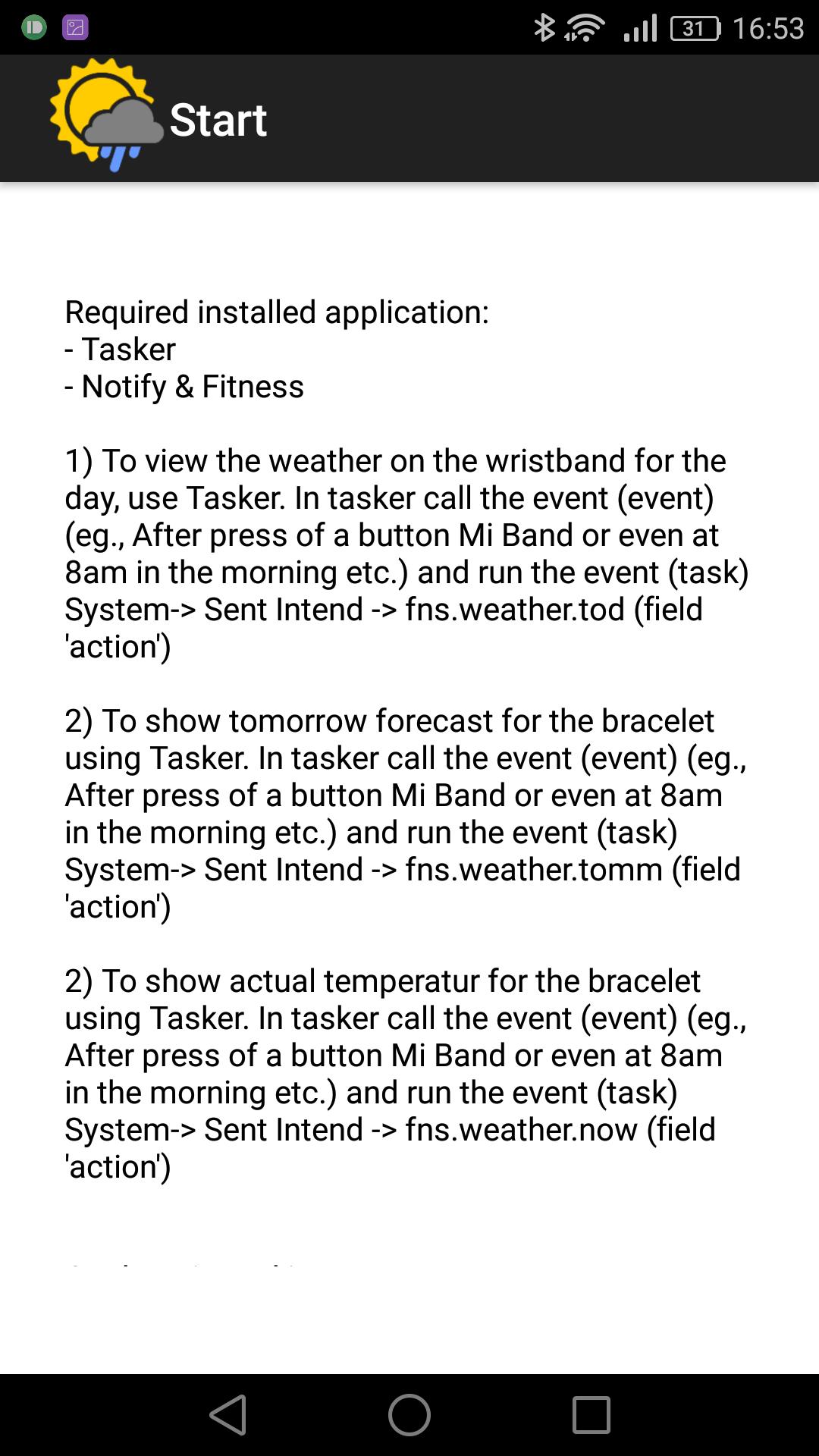
Show weather on your Mi Band 2.
Required installed application:
- Tasker
- Notify & Fitness
1) To view the weather on the wristband for the day, use Tasker. In tasker call the event (event) (eg., After press of a button Mi Band or even at 8am in the morning etc.) and run the event (task) System-> Sent Intend -> fns.weather.tod (field 'action')
2) To show tomorrow forecast for the bracelet using Tasker. In tasker call the event (event) (eg., After press of a button Mi Band or even at 8am in the morning etc.) and run the event (task) System-> Sent Intend -> fns.weather.tomm (field 'action')
2) To show actual temperatur for the bracelet using Tasker. In tasker call the event (event) (eg., After press of a button Mi Band or even at 8am in the morning etc.) and run the event (task) System-> Sent Intend -> fns.weather.now (field 'action')
On the Mi Band in sequence:
- Icon penguin
- min/max temperatur for the day
- Weather forecast for the selected day
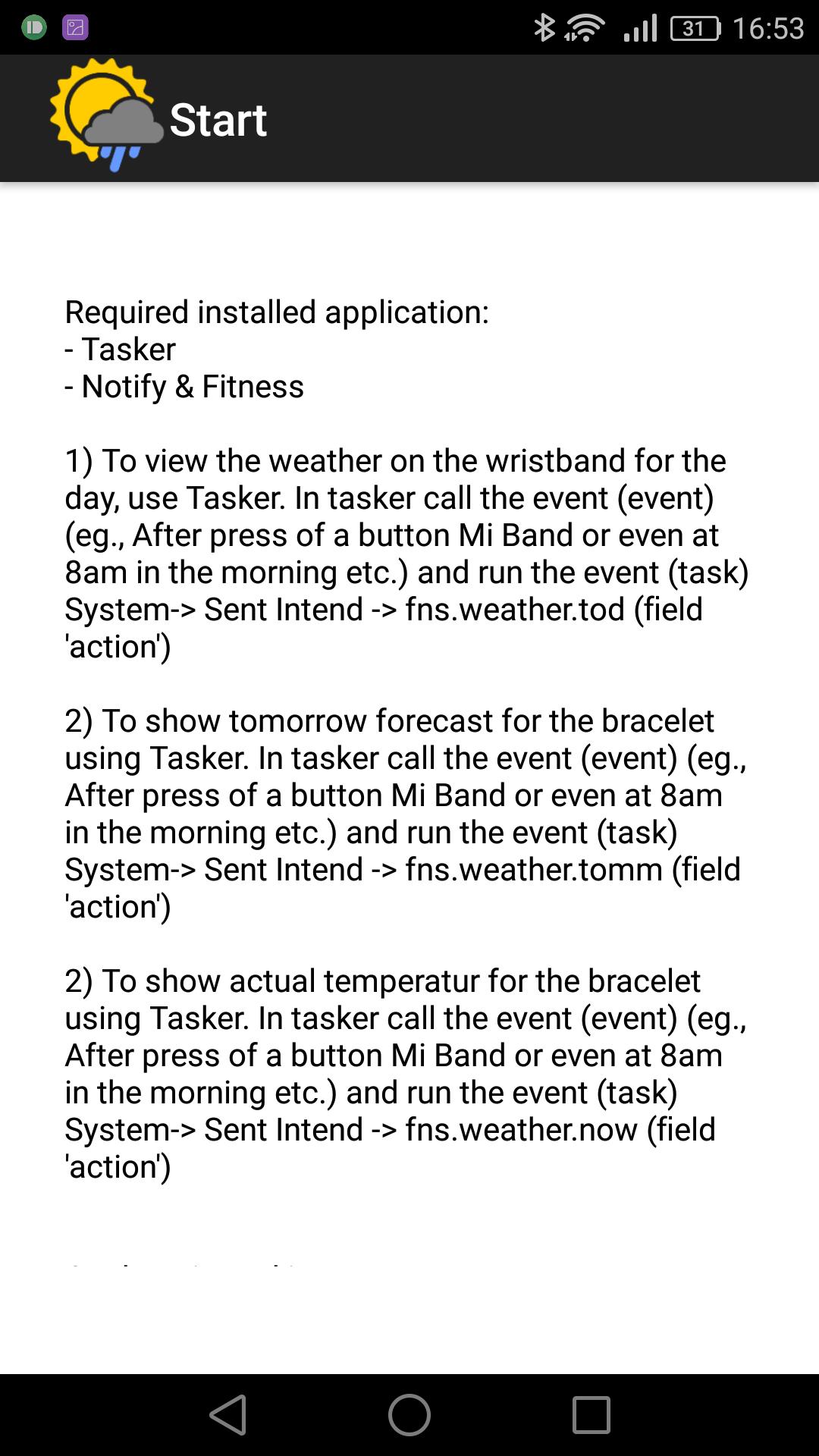
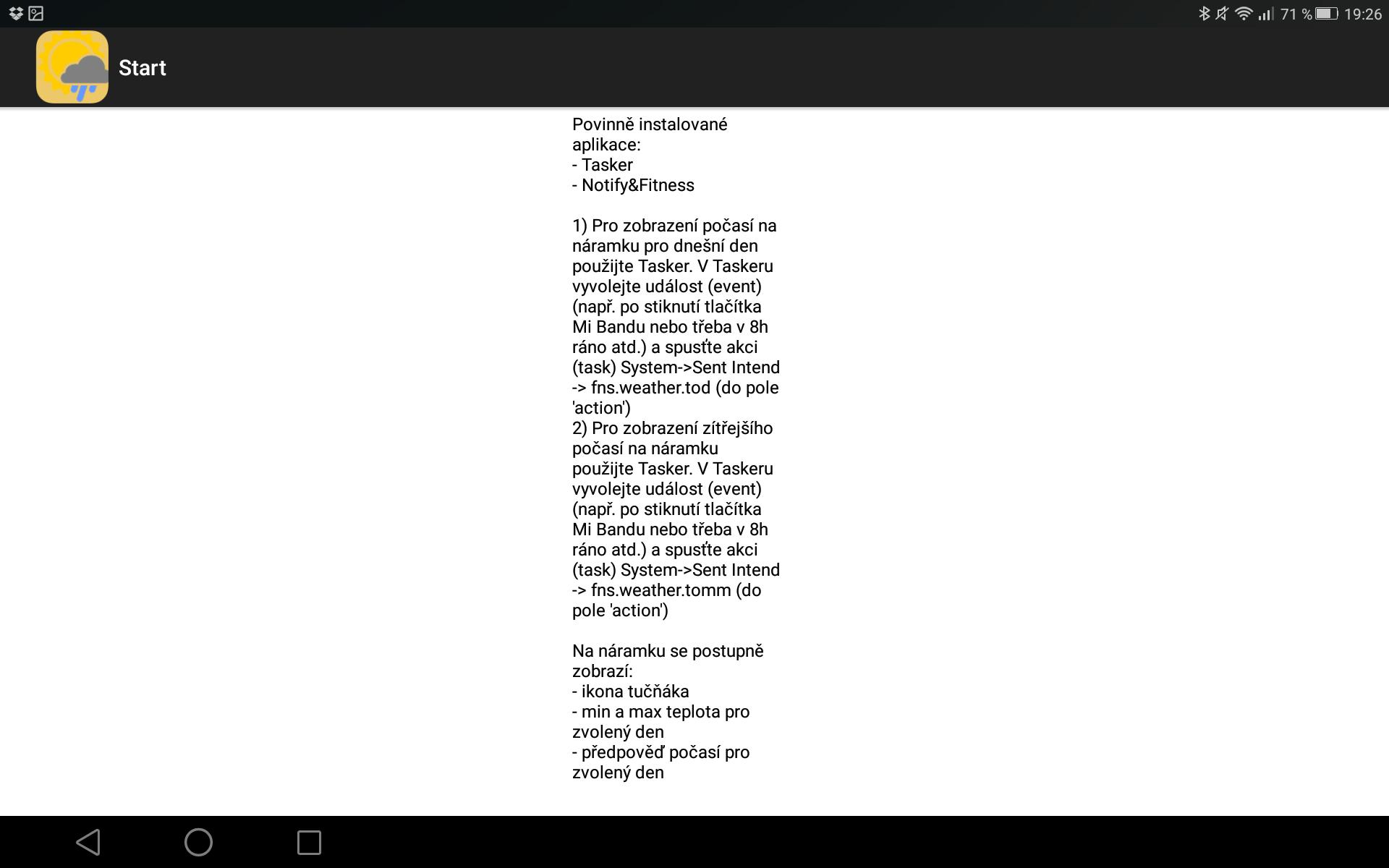
February 16, 2026
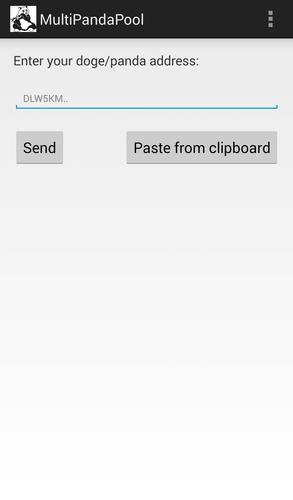
February 16, 2026
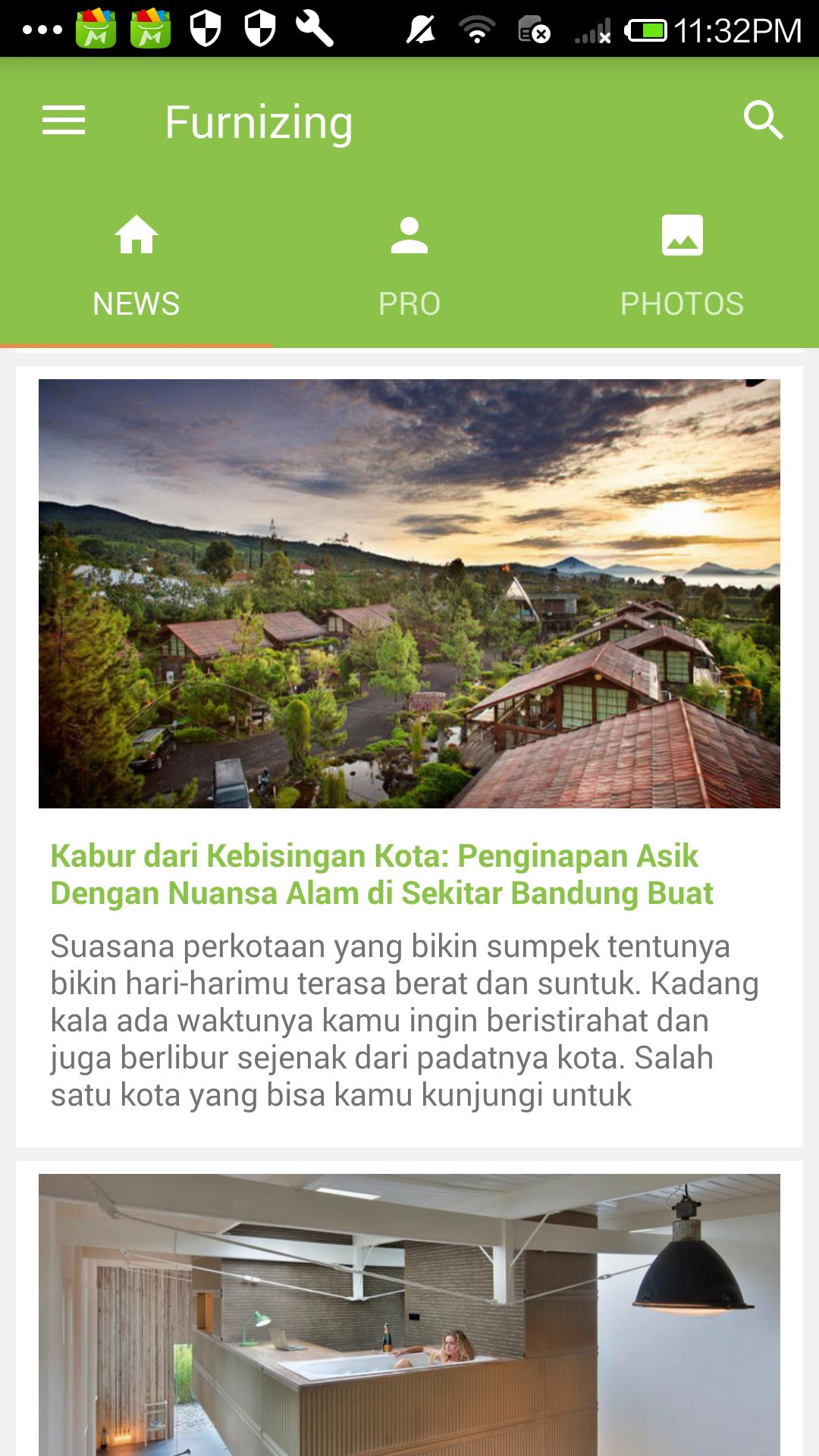
February 16, 2026

February 16, 2026

February 16, 2026
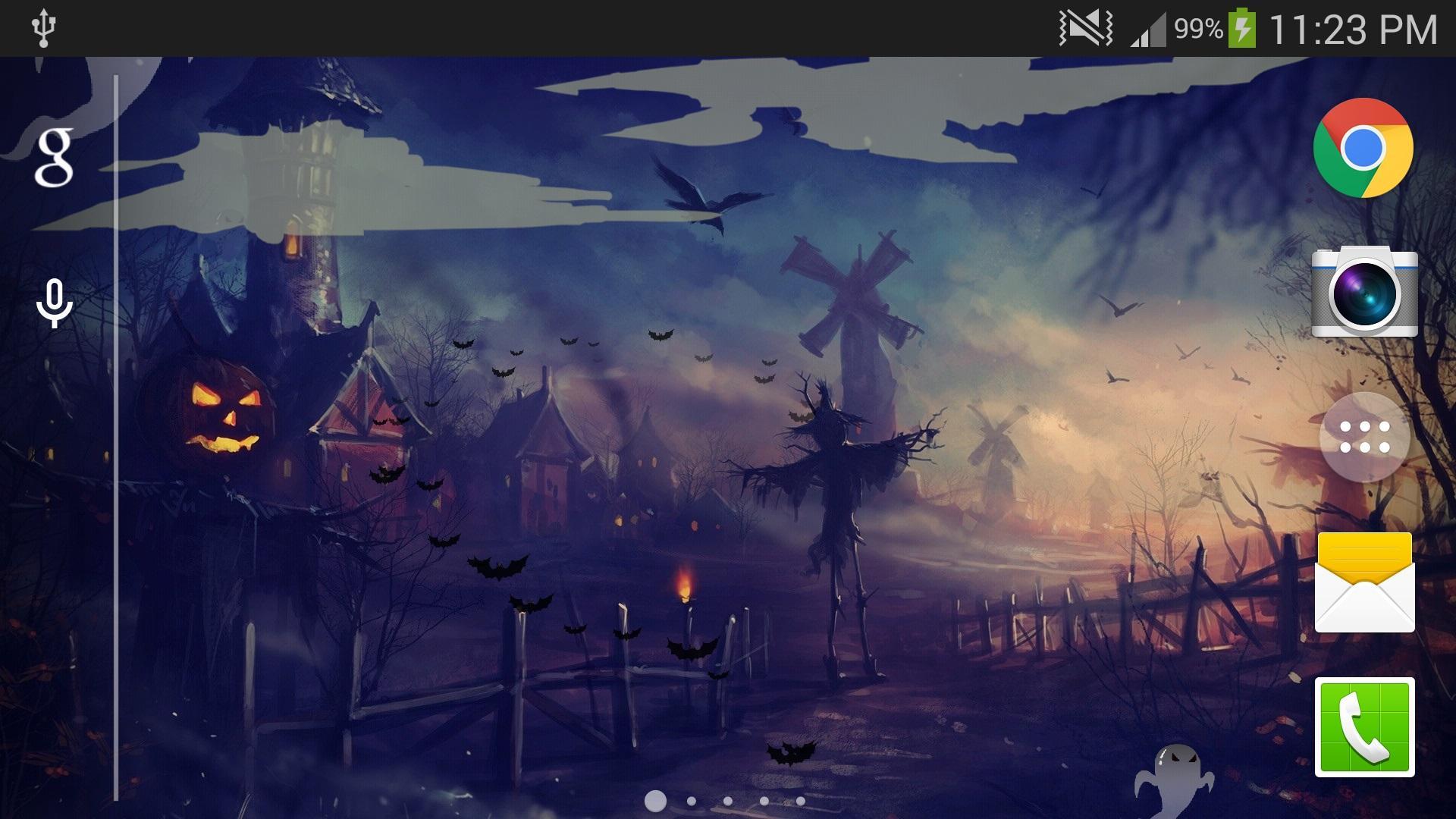
February 16, 2026

February 16, 2026
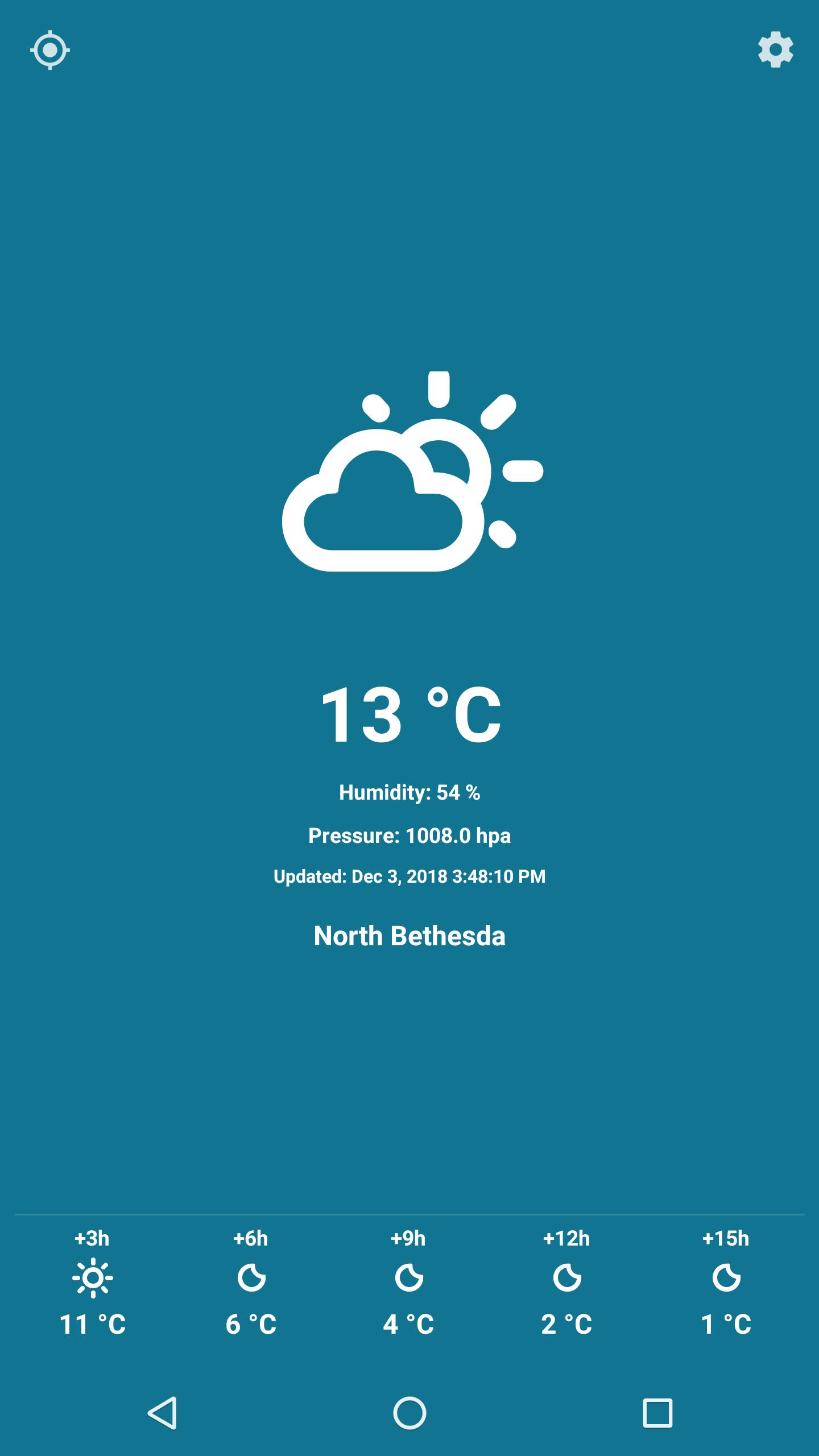
February 16, 2026

February 16, 2026
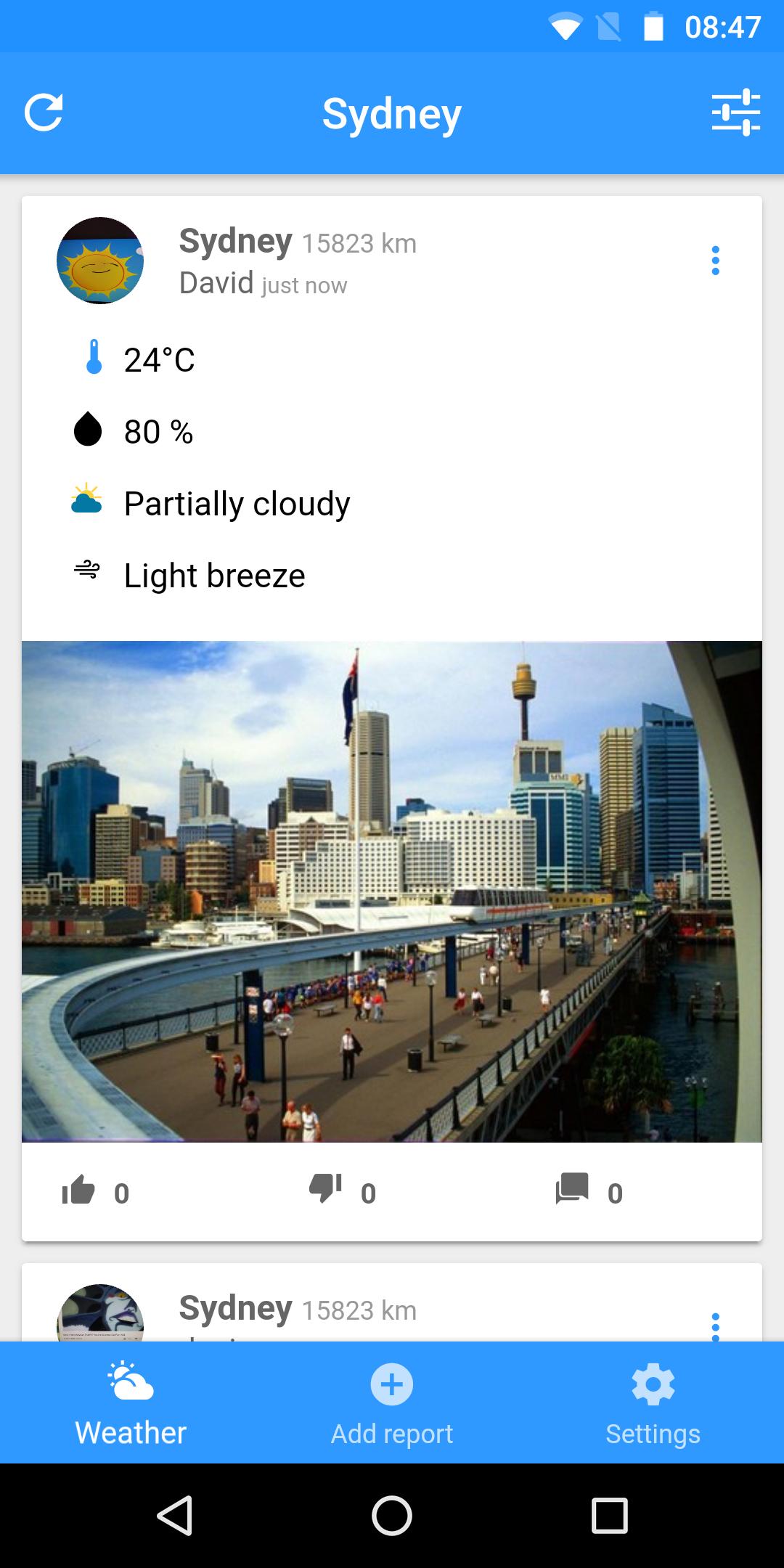
February 15, 2026
