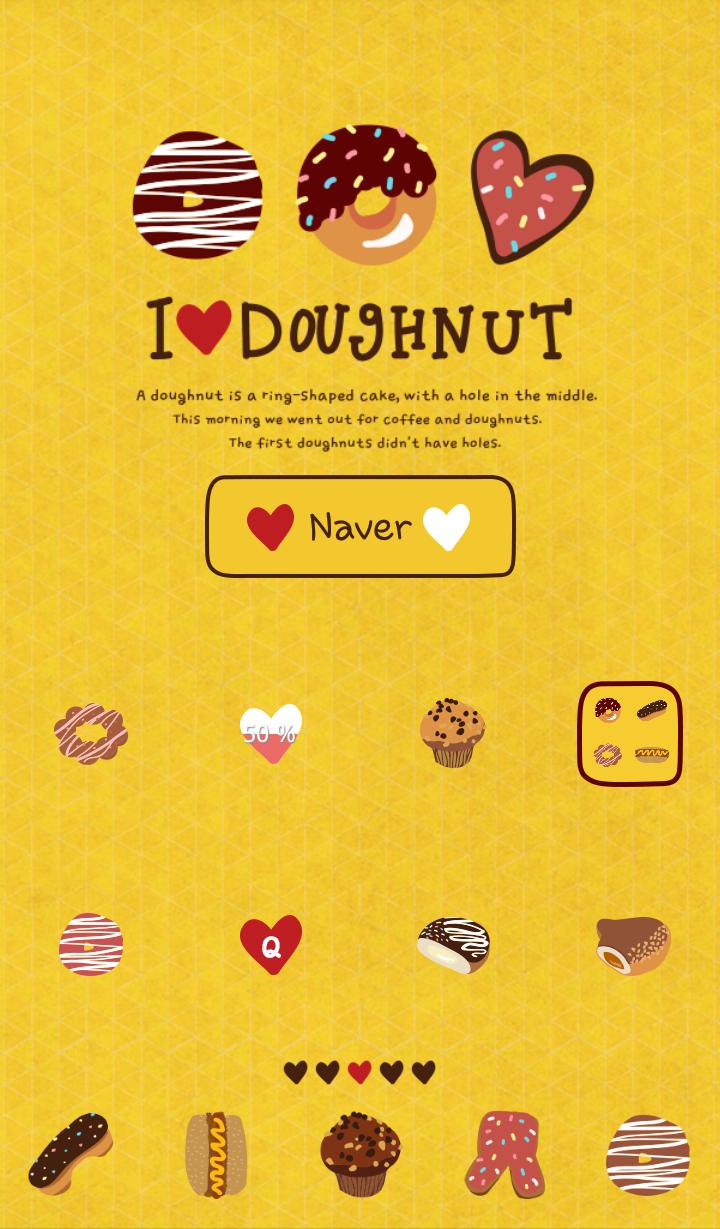
何百万もの最新のAndroidアプリ、ゲーム、音楽、映画、テレビ、本、雑誌などをお楽しみください。いつでも、どこでも、デバイス全体。
★ Apply the theme to transform your background screen, icon and launcher widget! :d
■テーマを適用する方法
-Dodolランチャーをインストールします(まだ行っていない場合)。
- Press the home button and set the dodol launcher as the default home launcher by selecting
[このタスクのデフォルト値として使用]または[常に]。
- Open the launcher menu by swiping the home screen upwards, select the [Theme] menu, then select and apply
あなたが選んだテーマ。
■ Why dodol Launcher is so special
- simple, sophisticated, Cute, vibrant, cuddly and warm themes are continuously updated
- The default widget offers convenient functions, including quick switch and memory cleaner
- Apps/widget can be used easily with the dock and alert shortcut list
- Offers functions that can be used to decorate fonts/ringtones/keyboards
- Offers detailed functions for screen rotation/individual icons/folders etc...
-Supports functions in a convenient and stable manner by copying the home screen and creating backups of settings
■ Precaution
- Is available only in Android ver. 4.0.3 and above
- Some functions cannot be applied in certain devices.
■ Customer Support
Email [email protected]
Facebook http://facebook.com/dodolhome
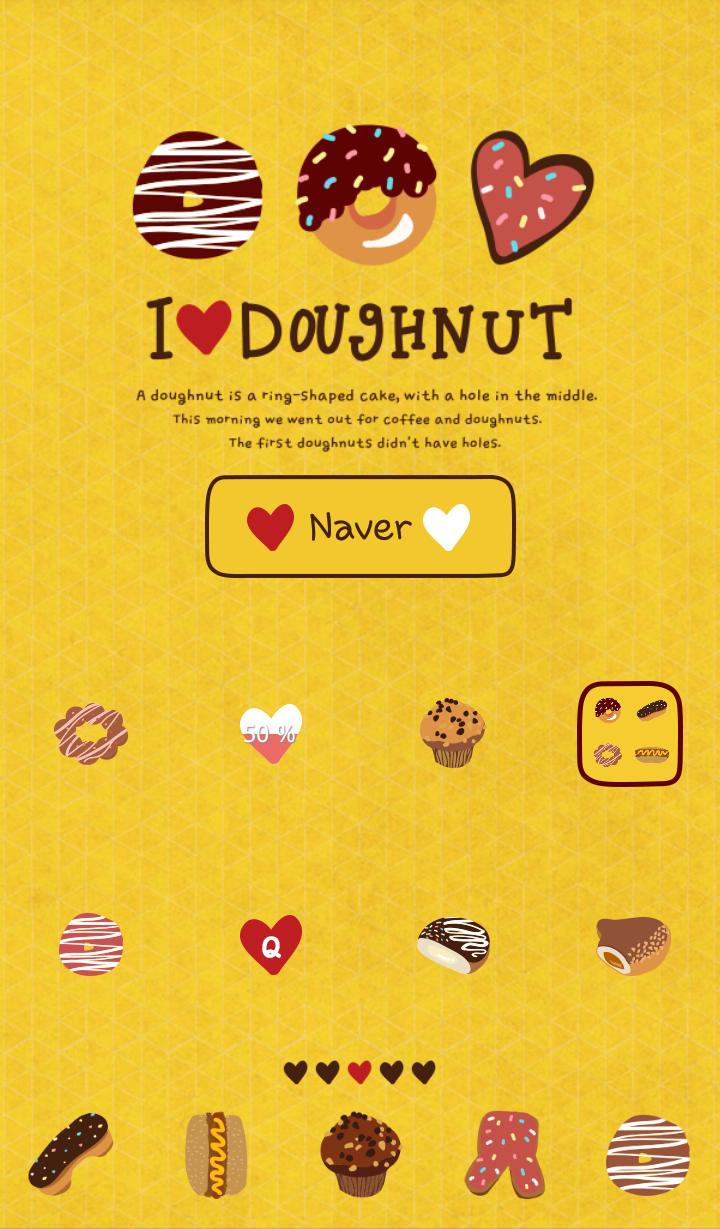
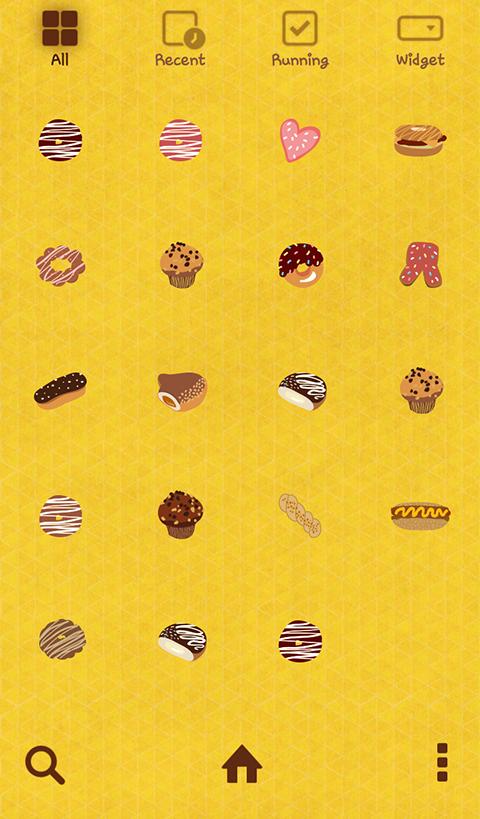

February 16, 2026
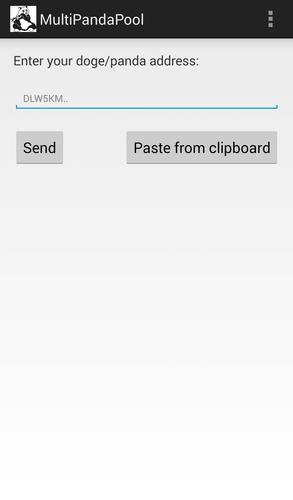
February 16, 2026
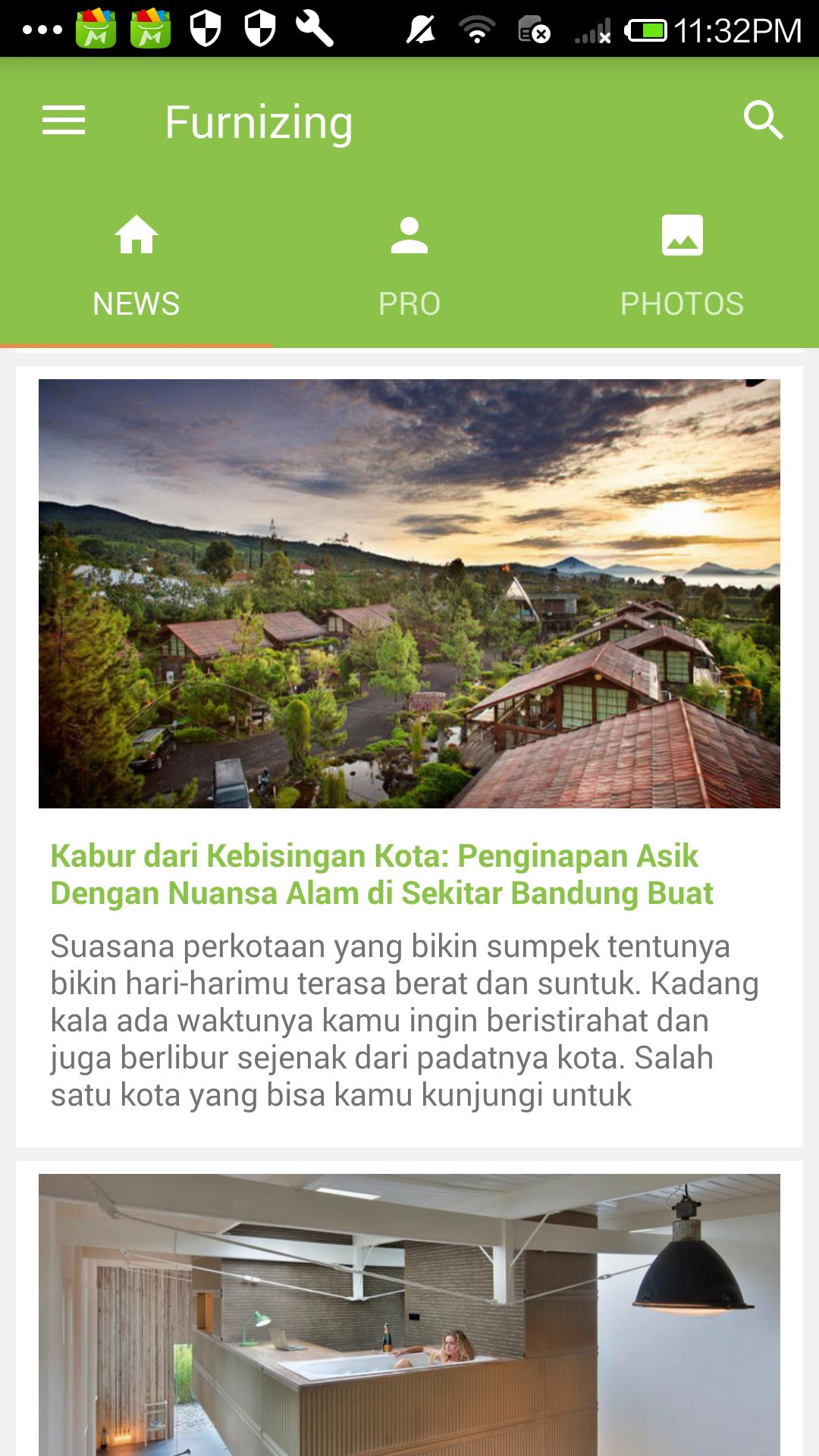
February 16, 2026

February 16, 2026

February 16, 2026
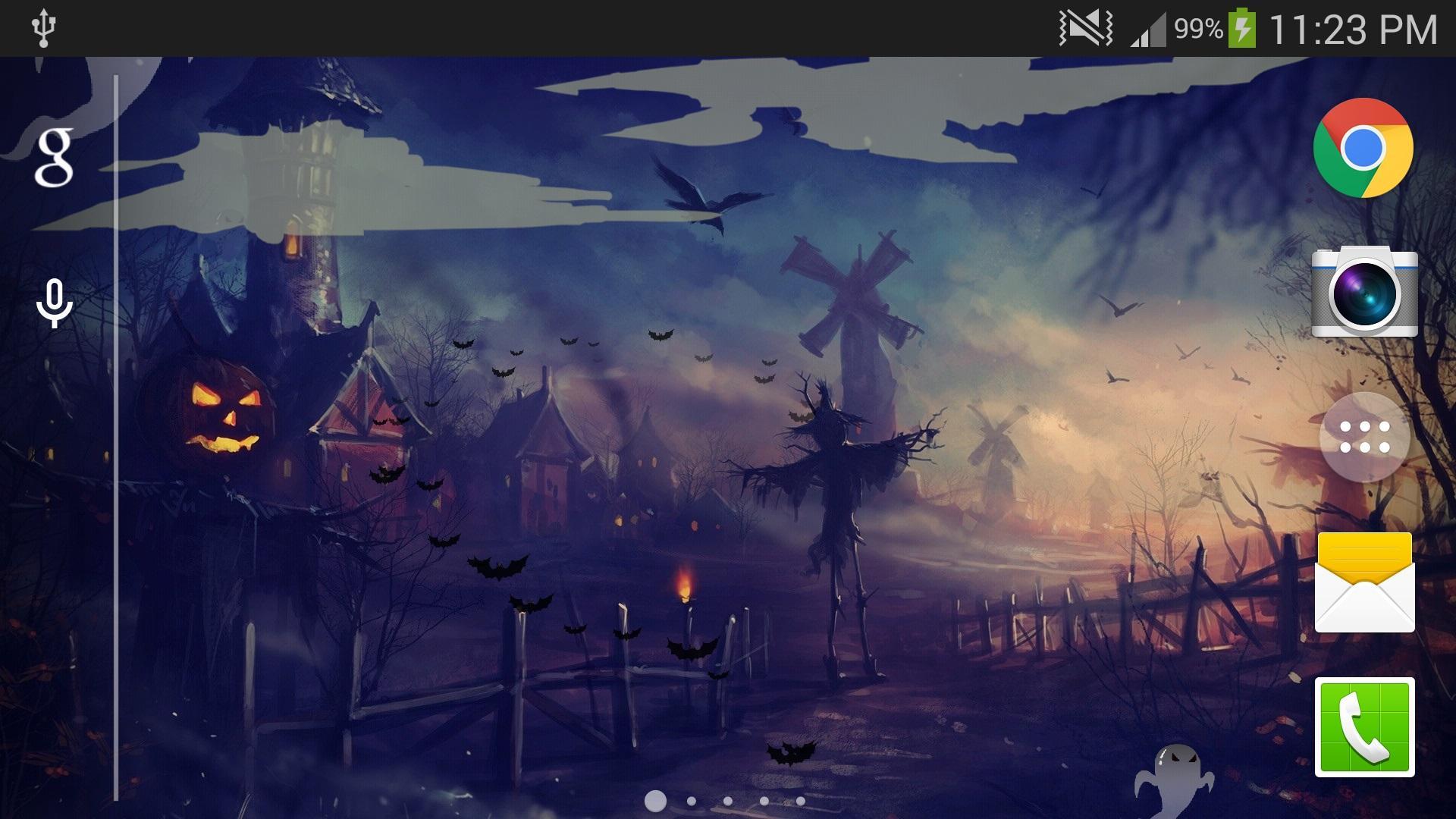
February 16, 2026

February 16, 2026
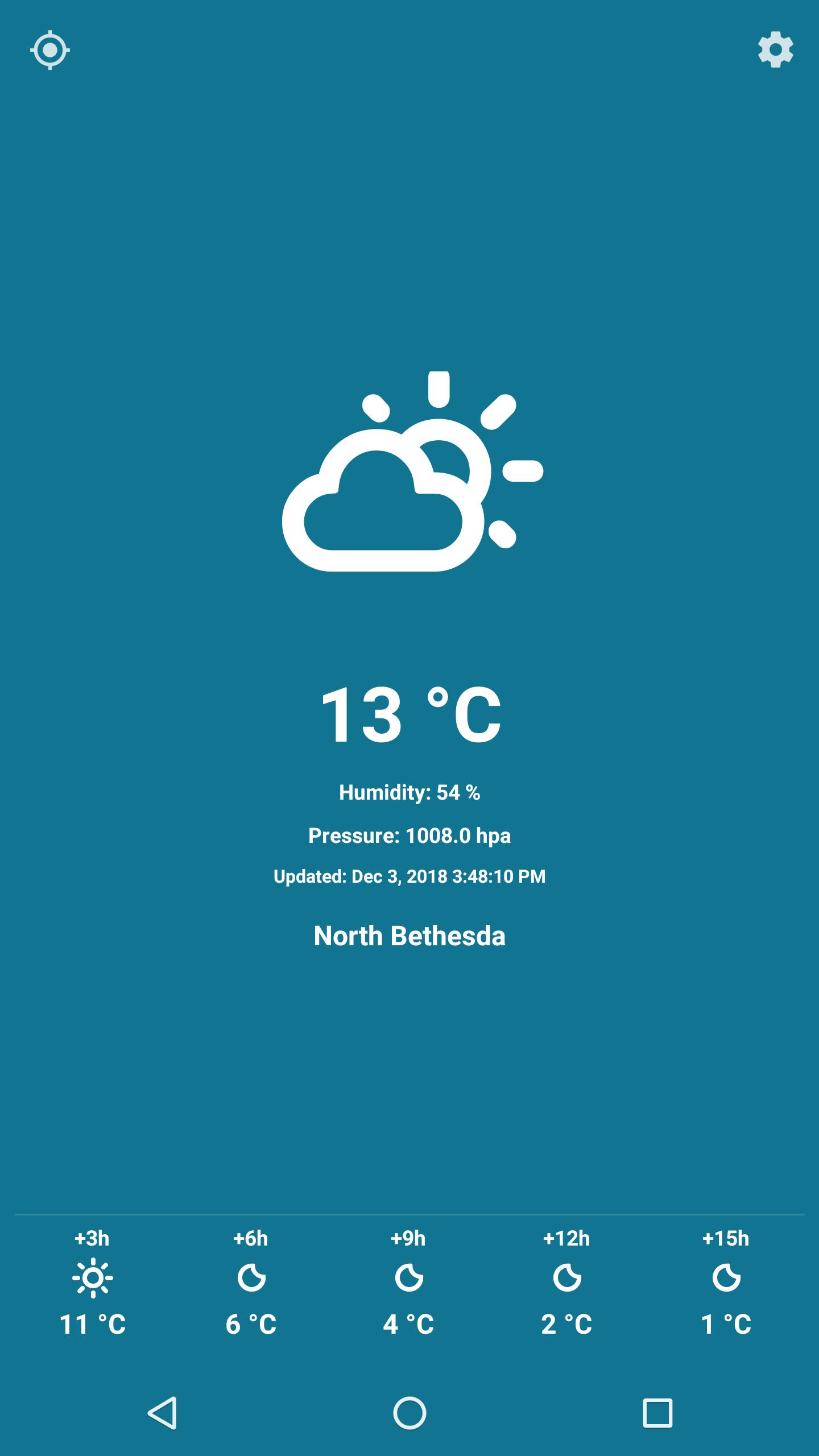
February 16, 2026

February 16, 2026
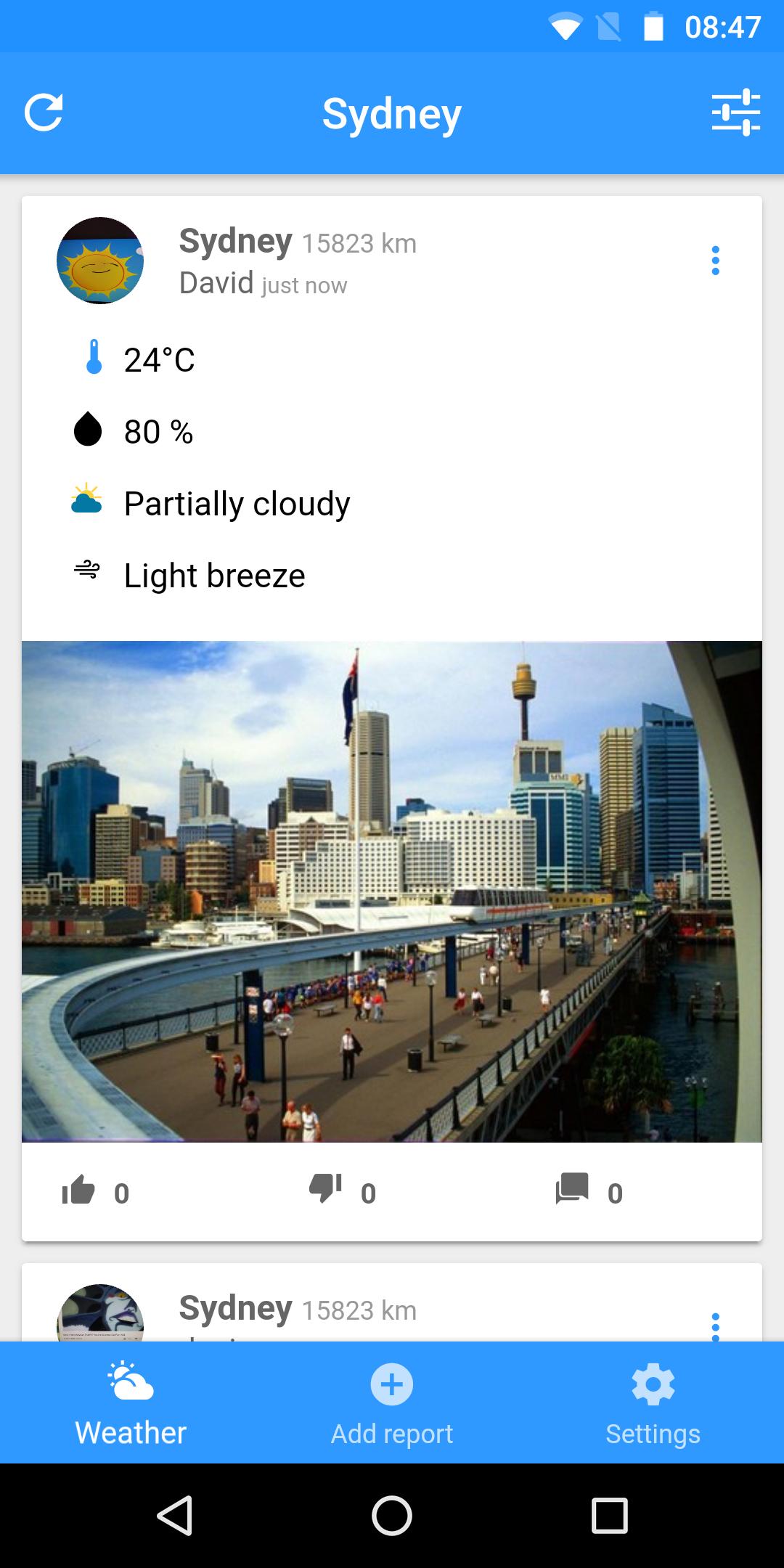
February 15, 2026
